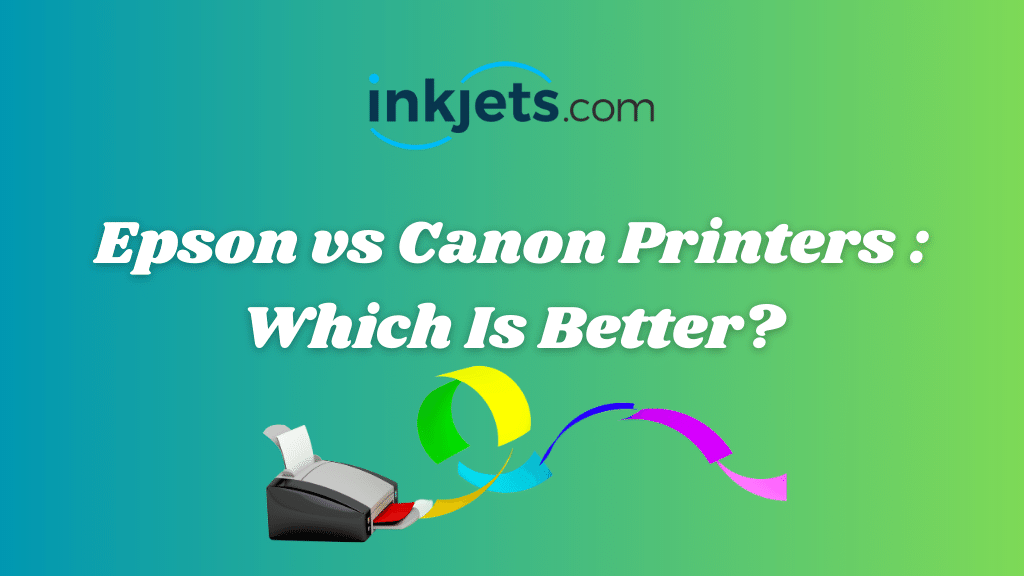
Canon and EPSON printers are well-known for their high-quality prints, especially when it comes to digital printing. Each of these brands has things that will blow your mind. But like any other piece of equipment, Canon and Epson printers have their own pros and cons.
Since you found this article, you might be wondering which of these two printer brands is the better buy. You don't need to look any further because you've already found it. Today, we'll look at the best-reviewed Canon and Epson printers and see how they compare.
Canon Printer vs Epson Printer - At a Glance
| Criteria | Canon | Epson |
|---|---|---|
| Print Quality for Text | Excellent, with clear and sharp text rendering, often even at smaller font sizes. | Excellent, with sharp and readable text quality, generally good even at smaller font sizes. |
| Print Quality for Photos | Typically high-quality, with great color accuracy and detail. Professional series can deliver superior photo prints. | Generally good with accurate colors. Some models, especially those aimed at photographers and designers, offer excellent photo quality. |
| Color Accuracy | Often very good, particularly for models designed for photo printing. | Generally reliable, with some models offering exceptional color accuracy for professional use. |
| Print Speed | Generally average to good, although it can vary significantly between models. | Typically good, with some models offering very high print speeds. |
| Durability | Typically robust and well-constructed. Higher-end models are particularly durable. | Good overall, with some variance between models. High-end models tend to be more robust. |
| Ink Efficiency | Usually good, but can vary based on model. Some models use separate color cartridges which can be more efficient. | Known for some models with EcoTank technology which provides high-capacity, refillable ink tanks for more cost-effective printing. |
| Ease of Use | Generally user-friendly with intuitive interfaces and software. | Often very user-friendly with easy-to-navigate interfaces and software. |
| Price | A wide range from affordable to high-end models. The cost of ink can be a consideration. | Offers a broad range from budget to premium models. EcoTank models can have higher upfront costs but offer savings on ink in the long term. |
#1: Quality of Print
| Criteria | Canon | Epson |
|---|---|---|
| Text Print Quality | Canon offers excellent text print quality, with clear and sharp rendering, often even at smaller font sizes. | Epson also provides excellent text print quality, with sharp and readable text, generally good even at smaller font sizes. |
| Photo Print Quality | Canon printers typically produce high-quality photo prints, with great color accuracy and detail. Their professional series can deliver superior photo prints. | Epson printers are generally good at photo printing, offering accurate colors. Some models, especially those aimed at photographers and designers, offer excellent photo quality. |
| Color Accuracy | Canon printers often have very good color accuracy, particularly for models designed for photo printing. | Epson printers generally have reliable color accuracy, with some models offering exceptional color accuracy for professional use. |
| PDF File Prints | Canon printers generally deliver high-quality PDF prints, with excellent text clarity and image reproduction. | Epson printers also perform well with PDF prints, producing clear text and accurate, vibrant images. |
Text prints
Even though laser printers make sharper texts than inkjet printers, there are some inkjet printers, like Canon's Pixma Pixma MG3620 and Pixma TS6020 that can print texts that are just as good.
EPSON says that its WorkForce WF-2760 inkjet printer not only makes sharp text, but also has the fastest text printing speed of any inkjet.
When it comes to duplex printing, Epson's WF-6590 makes just as sharp text prints on both sides, while Canon's TS6020 makes lighter ones.
PDF file prints
The Canon Canon Pixma TS6020 makes the sharpest and smoothest PDF text prints, but the EPSON WF-2760 can also make consistently nice prints.
Canon printers are often highly regarded for their exceptional photo printing quality, especially those models in their professional series.
They are known for their excellent color accuracy and detail when printing photographs. For professional photographers or anyone
who often prints photos, a Canon printer could be the best choice.
Epson printers are also very good and deliver sharp, high-quality prints. Some of their models, especially those aimed at graphic designers or photographers, are known to deliver outstanding photo quality. They are also praised for their text printing quality, which is sharp and clear.
#2: Price of Ink
Multifunction printers from Canon and all-in-one printers from Epson can save you money, but cheaper doesn't always mean better.
For your Canon or Epson printer, you can check out InkJet's cheap but high-quality ink cartridges and toner cartridges.
We have supplies for printers from brands like HP, Brother, Kodak, Lexmark, and more, in addition to Canon and Epson.
| Criteria | Canon | Epson |
|---|---|---|
| Ink Price | Canon's ink cartridges can be quite expensive, though the price can vary depending on the specific model and the type of ink cartridge. | Epson's ink cartridges generally cost less than Canon's. Moreover, Epson offers EcoTank printers that use inexpensive, refillable ink tanks. |
| Potential Savings | Canon's individual ink cartridges mean you only need to replace the color that runs out, potentially leading to savings over time. Additionally, high yield options can offer lower costs per page. | Epson's EcoTank system allows for significantly lower costs per page due to the high capacity of the refillable tanks. Over time, this can lead to substantial savings, especially for high volume printing. |
| Why Better? | Canon's system can be better for users who print infrequently or who primarily print in black and white, as you can replace only the cartridges that you use most often. | Epson's EcoTank system is a clear winner for high-volume color printing, due to the lower cost per page and the convenience of less frequent ink refills. |
While both brands have their advantages, Epson's EcoTank system tends to offer greater potential savings for users who print a lot, especially in color.
The refillable tanks mean that not only do you spend less on ink over time, but you also have the convenience of less frequent ink changes.
However, if you're a more infrequent printer or primarily print in black and white, Canon's individual cartridge system could still be a good fit. As always, specific costs and potential savings can vary depending on your particular use case and the specific printer model.
#3 Paper Handling
If you're going to do a lot of duplex printing, you should get a printer with a duplexer. As we've said before, make sure the quality on both sides is sharp. Also, getting a printer with an automatic document feeder would make things easier for you.
But not all ADFs are quick. The ADF on the EPSON WF-2760 is very slow. Still, it's better than the Canon Pixma MG3620 and TS6020, which don't have automatic document feeders.
EPSON WF-6590 can handle most papers, but Canon's models can handle photo paperswhich the the EPSON WF-6590 can't. You decide which of these two models is better.
| Criteria | Canon | Epson |
|---|---|---|
| Paper Capacity | Canon printers often come with large-capacity paper trays and many models have additional trays for more paper or for special paper types. | While paper capacity can vary across Epson models, many of their printers, especially the business-oriented ones, offer high paper capacity. |
| Paper Type Handling | Canon printers handle a wide variety of paper types, including different sizes and weights. Some models even have special trays for printing on CDs and DVDs. | Epson printers also handle a variety of paper types. Some models offer special features, such as printing on roll paper or wide-format printing. |
| Duplex Printing | Many Canon printers offer automatic duplex (two-sided) printing, which is a useful feature for saving paper. | Automatic duplex printing is also common in Epson printers, contributing to efficient paper handling and savings. |
| Why Better? | Canon's wide range of paper handling options and large capacity trays make it a good choice for diverse printing needs. | Epson's ability to handle specialty paper types and formats, along with high capacity options, can make it more flexible for specific print tasks or high-volume needs. |
Both Canon and Epson handle a variety of paper types and offer automatic duplex printing. If you need to print on specialty media (like CDs/DVDs or roll paper), the specific model that supports those needs might be the better choice.
In terms of high capacity, both brands offer models that can hold a substantial amount of paper, which is beneficial for high-volume printing.
#4 Scanning Quality
Here's a general comparison of Canon and Epson printers regarding their scanning quality. Please remember that the quality can vary depending on the specific model. Remember to check the current and specific model reviews for the most accurate comparison when choosing a printer/scanner.
| Criteria | Canon | Epson |
|---|---|---|
| Scan Resolution | Generally offers high scan resolution across models, suitable for various purposes. | Known for high scan resolutions in most models, ideal for a wide range of applications. |
| Scan Speed | Average to good, can vary significantly among models. High-end models usually offer faster scan speeds. | Typically good, with some models providing very fast scanning times. |
| Scan Quality for Text | Typically very good, with clear and sharp text rendering. | Generally excellent, with sharp and readable text scanning. |
| Scan Quality for Photos | Known for high-quality photo scanning, with accurate colors and detail. | Usually good with accurate colors, especially in models aimed at photographers and designers. |
| Ease of Use | Scan software is generally user-friendly and intuitive. | Often very user-friendly with easy-to-use scanning software. |
| Scan Features (like duplex scanning, etc.) | Many models offer advanced features like duplex scanning, scan to email/cloud, etc. | Also offers a variety of advanced scanning features, which may vary by model. |
Both Canon and Epson printers generally offer excellent scanning capabilities, and the choice between the two often comes down to specific needs and the particular models you're considering.
Canon scanners are known for their high-quality photo scanning, with accurate colors and detail. Their software is usually user-friendly and intuitive, making the scanning process quite easy. Canon also offers a range of advanced features like duplex scanning and scan to email/cloud on many of their models.
Epson, on the other hand, is known for its high scan resolutions, which are ideal for a wide range of applications. They also offer models with fast scanning times. Like Canon, Epson has user-friendly scanning software and provides a variety of advanced scanning features.
Therefore, it's hard to declare a definitive winner without considering the specific models and their features. Both brands offer excellent scanning capabilities, so your choice might come down to other factors such as price, printer functionality, or personal preference.
As always, checking detailed reviews and specifications of specific models is recommended to make the best decision for your needs.
#5 Ink Compatibility
The table below is a general comparison of ink compatibility between Canon and Epson printers. Please note that the compatibility can vary greatly depending on the specific model of the printer.
So make sure that you check the specific model details and reviews for the most accurate comparison when choosing a printer based on ink compatibility.
| Criteria | Canon | Epson |
|---|---|---|
| OEM Ink Availability | Wide availability of OEM (Original Equipment Manufacturer) cartridges for all printer models. | Wide availability of OEM cartridges for all printer models. |
| Compatible Ink Cartridge Availability | Compatible ink cartridges from third-party manufacturers are widely available. | Compatible ink cartridges from third-party manufacturers are widely available. |
| Refillable Cartridges/Systems | Some Canon printer models support refillable cartridges or have refill kits available. | Known for their EcoTank system, which uses refillable ink tanks rather than traditional cartridges. Also, some models support refillable cartridges. |
| Cartridge/Ink Variety | Offers a variety of ink types (dye, pigment) and several color options depending on the model. Some models have separate color cartridges for better efficiency. | Offers a variety of ink types (dye, pigment) and several color options depending on the model. EcoTank models have separate color tanks. |
| Chip Recognition | Most Canon printers have chip recognition for cartridges. Some third-party cartridges may face compatibility issues. | Most Epson printers have chip recognition for cartridges. Some third-party cartridges may face compatibility issues. |
| Cost-effectiveness | Original Canon ink cartridges tend to be in the moderate to high price range. Compatible cartridges can be a more cost-effective option. | Original Epson ink cartridges range from moderate to high in price. EcoTank inks can be more cost-effective over time despite higher initial costs. Compatible cartridges can also be a more affordable choice. |
When it comes to ink compatibility, both Canon and Epson offer a wide range of options and flexibility. They both have a broad selection of OEM (Original Equipment Manufacturer) cartridges and are widely compatible with third-party ink cartridges.
Canon printers are known for their variety of ink types and color options, with many models offering separate color cartridges for more efficient use. Some models also support refillable cartridges or offer refill kits.
Epson, on the other hand, is especially recognized for its EcoTank system, which uses refillable ink tanks instead of traditional cartridges. This can make Epson printers more cost-effective in the long run, despite potentially higher upfront costs.
When it comes to chip recognition, both brands have this feature, but it's worth noting that some third-party cartridges may sometimes face compatibility issues with both Canon and Epson printers.
So, it's difficult to declare a clear winner in terms of ink compatibility. The decision will largely depend on your specific printing needs, budget, and preference. As always, it's advisable to consider the specific models and their features before making a decision.
#6 Which types of ink are compatible with Epson and Canon printers?
It's important to note that not every printer can use every type of ink. The ink type that a printer uses is determined by its design and technology, and using the wrong type of ink can lead to poor print quality or even damage to the printer.
Therefore, it's crucial to always ensure that the ink is compatible with your specific printer model.
| Ink Type | Canon | Epson | Description |
|---|---|---|---|
| Dye-based ink | Yes | Yes | Dye-based inks are made from colorant that is fully dissolved in a liquid. They are known for their color vibrancy and are commonly used for photo printing. |
| Pigment-based ink | Yes | Yes | Pigment-based inks are made from a colorant that is suspended in a liquid. The particles sit on top of the paper, resulting in prints that are water-resistant and fade-resistant. |
| EcoTank/Refillable ink | Some models | Yes (EcoTank models) | EcoTank or refillable ink systems utilize refillable ink tanks rather than traditional cartridges. The inks for these systems come in bottles that can be used to refill the tanks when they're low. |
TL:DR, Quick Recap
| Feature | Canon | Epson |
|---|---|---|
| Print Quality | Known for high-quality photo prints with great color accuracy and detail, especially in professional series. | Provides good photo quality, particularly in models aimed at photographers and designers, and offers sharp text quality. |
| Price of Ink | Individual ink cartridges can be more economical for infrequent printing or primarily black and white printing. | EcoTank printers stand out for their cost-effective, refillable ink tanks, offering significant long-term savings, especially for high-volume color printing. |
| Paper Handling | Wide range of paper handling options and large capacity trays. | Flexible with specialty paper types and formats. |
| Scanning Quality | High-quality photo scanning. | Recognized for high scan resolutions suitable for a wide range of applications. |
| Ink Compatibility | Compatible with OEM and third-party ink cartridges, offers a variety of ink types and color options. | Compatible with OEM and third-party ink cartridges, renowned for its EcoTank system. |
| Ink Types | Supports dye-based and pigment-based inks. Some models support refillable inks. | Supports dye-based and pigment-based inks. EcoTank models are specifically designed for refillable ink tanks. |
The End Result
The question of who "wins" between Canon and Epson printers really depends on what you're looking for in a printer.
If you frequently print high-quality photos, a Canon printers are the clear winner. Canon is often praised for its superior photo print quality, especially in their high-end models, making them popular among professional photographers and graphic designers.
On the other hand, if long-term ink efficiency is your main criterion, you might prefer an Epson printer, particularly one of their EcoTank models, which can provide significant savings on ink over time despite higher upfront costs. Moreover, if speed is crucial to your work, some Epson models might be preferable, as they are known for high print speeds.
Both brands are known for their durability and user-friendly interfaces, so you can't really go wrong with either ease of use or longevity. It's best to look at reviews and specifications of specific models within each brand to make an informed decision as per your personal or professional needs.








