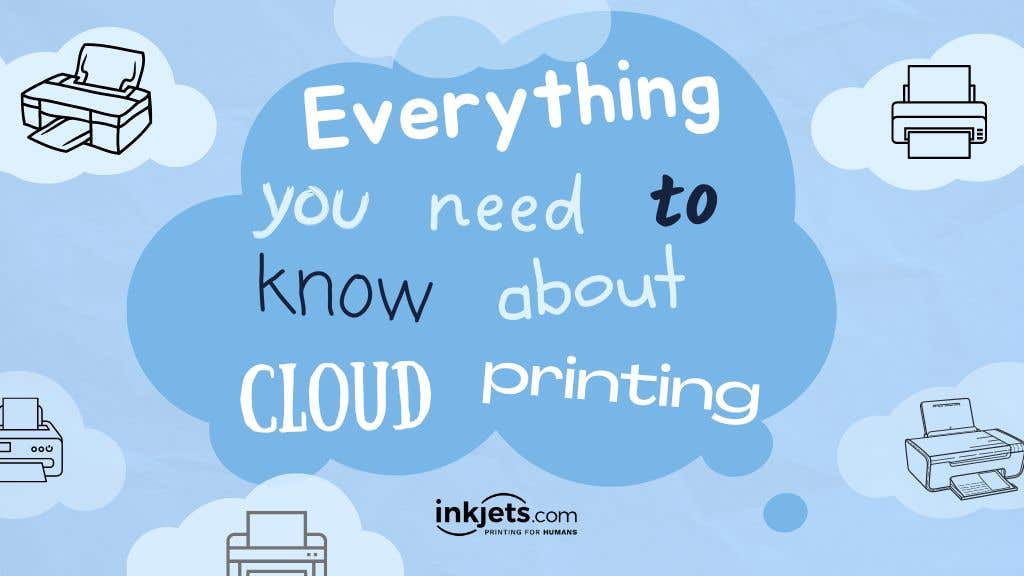
Article last updated March 8, 2023
Printing documents is an important part of running any type of business. However, as more and more companies are switching to working remotely, this makes managing the organization’s print output a tad bit complicated. If you are a business owner with remote work setup for your employees, how do you keep track of print output; save on printing costs; limit unnecessary print jobs, and keep your system secure across all levels of your business?
Another thing is though there are a lot of people now working from home, there are still industries where remote work is not possible. Essential services such as healthcare often require scanning and printing patient records. Schools have reopened, so this means there is a need to print more teaching materials and lesson plans, on-site.
While there are companies that follow a hybrid working setup (combination of remote and on-site work), this also poses challenges. How, as a business owner, do you make sure that your remote staff with home printers can scan and send materials, and work with other staff that use shared printers? How can you ensure both remote and on-site staff stay productive?
The answer is cloud printing, which makes it possible to print from any device (well, almost any device), and from any location safely. It is a vital tool that helps keep your employees productive, and ensures cost-effective printing solutions.
What is cloud printing?
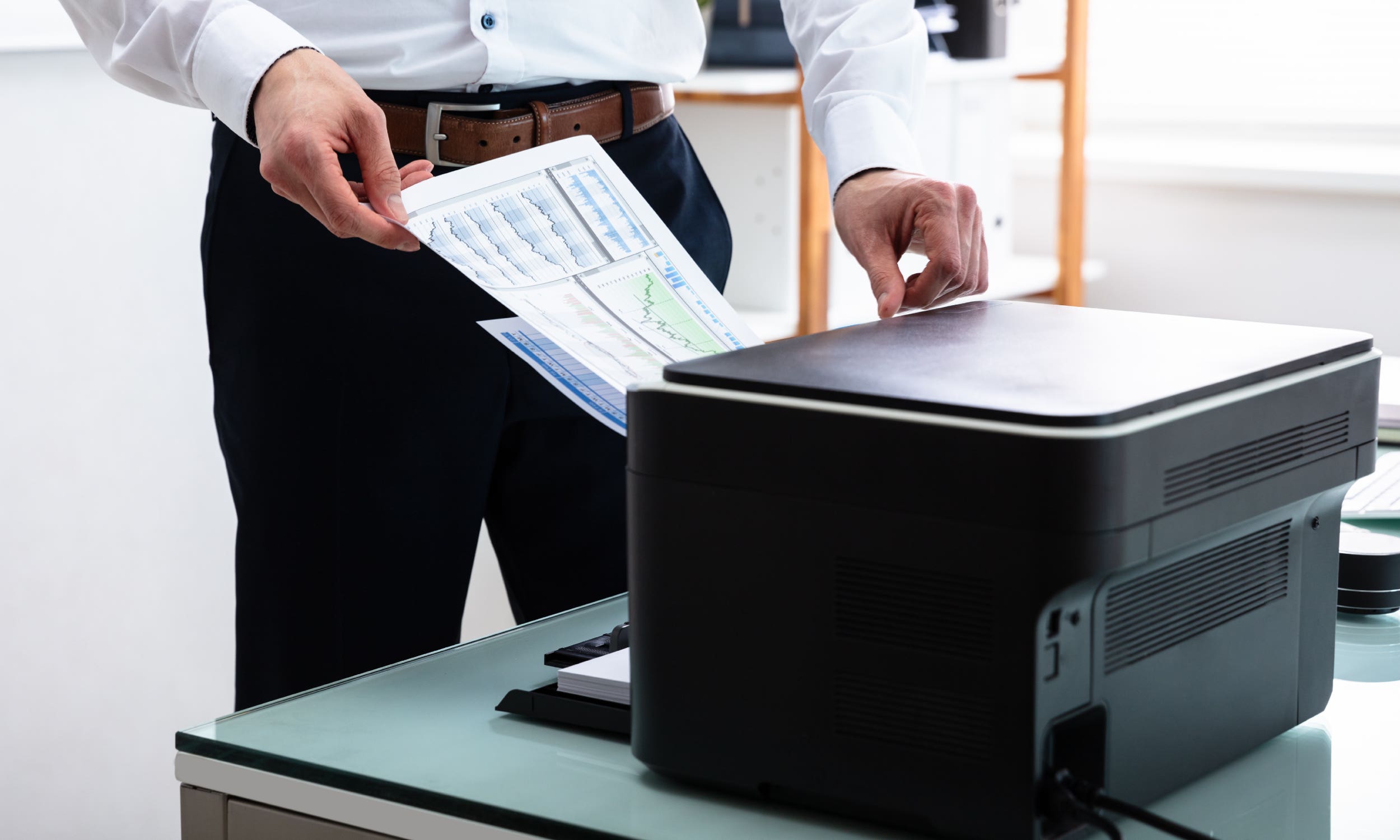
Cloud printing, or also known as cloud printing management, allows printing from any device connected to the internet by sending print jobs from your mobile phone, computer, or tablet and sending them to another web-connected device.
Cloud printing also allows users to easily connect other printers and do print jobs without having to set up or install drivers. You basically can receive and complete print jobs, as long as your devices are connected to the internet.
On the other hand, traditional printing requires on-site print servers that can cost thousands. Traditional printing also needs cables, and infrastructure that requires software installation, constant updates, and direct connections to the printers for them to work.
What are the benefits of cloud printing?

Cloud printing allows users to take advantage of web-connected devices, so as to make printing more convenient and cost-efficient. And we have listed here some of the biggest benefits of using cloud printing for your business:
1. It is environmentally friendly
As long as you do it right, cloud printing helps reduce the amount of paper and ink waste that your organization (or home) generates. In fact, it can even reduce the number of printers you need in your office.
2. It cuts down your costs
Managing your printers in the cloud means you lower your costs to install and maintain your organization’s print capabilities. The amount of time and money to set up cloud printing is much lower than traditional printing infrastructures.
And it helps your employees that work remotely to save money while printing at home, too. They can easily send documents directly to their managers’ printers. They do not have to buy their own devices to print out reports or presentations.
3.You improve data security
With cloud printing, only authorized users can access and retrieve copies of data. In addition, software updates are done automatically, and security fixes are always in place.
4.Users can bring their own devices
Employees can print documents from any device (even from their mobile phones) and do not have to worry about compatibility issues and not having software drivers installed. Like we mentioned earlier, this cuts down your expenses because you do not have to buy more printers for your staff, especially those who are working from home.
5.Gives you more visibility on device usage
Cloud printing infrastructure comes with software that provides you with device usage reports. This means that you can stay on top of your organization’s printer use. You can keep track of who is printing what, as well as how much it is costing you. This way, you get to optimize your organization’s print processes.
How do you start using cloud printing solutions?

Cloud printing is quite an easy, simple technology to implement in most industries. In addition, most multi-function printers are now cloud enabled, so it is pretty much a plug-and-play system. As long as your devices are connected to the internet, you are good to go.
However for an enterprise-level network with a full suite of features, you would need to implement a managed printing software option. Doing so allows you to use security features and set up authentications. This way, you make sure that no 9-year old with a smartphone can access your print network and print heaven knows what.
Summing it up

To recap, cloud printing connects computers or any mobile device (a tablet or a smartphone) to cloud-hosted software. If something has to be printed, the print job is rendered in the cloud, and then gets sent to the printer for output.
Cloud printing enables businesses to print on-demands, which cuts down the cost of printing and eliminates the need to buy, implement, and manage on-site infrastructure. Plus, the cost to implement and maintain cloud printing is so much lower than traditional print solutions.
Employees can use their own devices to complete print jobs or discover other printers within the network, and not worry about system compatibility or software drivers. This means you do not have to invest so much on help desk support. Software updates are also done automatically, with data access restricted only to authorized users.
Most importantly, cloud printing helps your company to reduce its carbon footprint. Printing on the cloud reduces carbon emissions from paper and ink waste generated.
Save more by choosing high-quality print solutions that won’t break the bank

At Inkjets, we are a reliable provider of high-quality printer ink and printer toner cartridges at budget-friendly prices. We have thousands of products that work perfectly with printers from HP, Epson, Brother, Canon, Dell, Lexmark, Xerox, Okidata, Pitney Bowes and more.
We only use premium quality ink and toner cartridges to ensure the best printing results on every page. Our remanufactured and compatible cartridges are made by modern facilities that follow stringent quality standards.
Inkjets.com has established a proven track record of dependability and excellence. Our prices are cheap but we never cut corners when it comes to quality. We aim to make it easier for our customers, especially small businesses and home offices, to quickly find affordable solutions to their ink and toner needs. Contact usnow and start saving on printing costs today!







