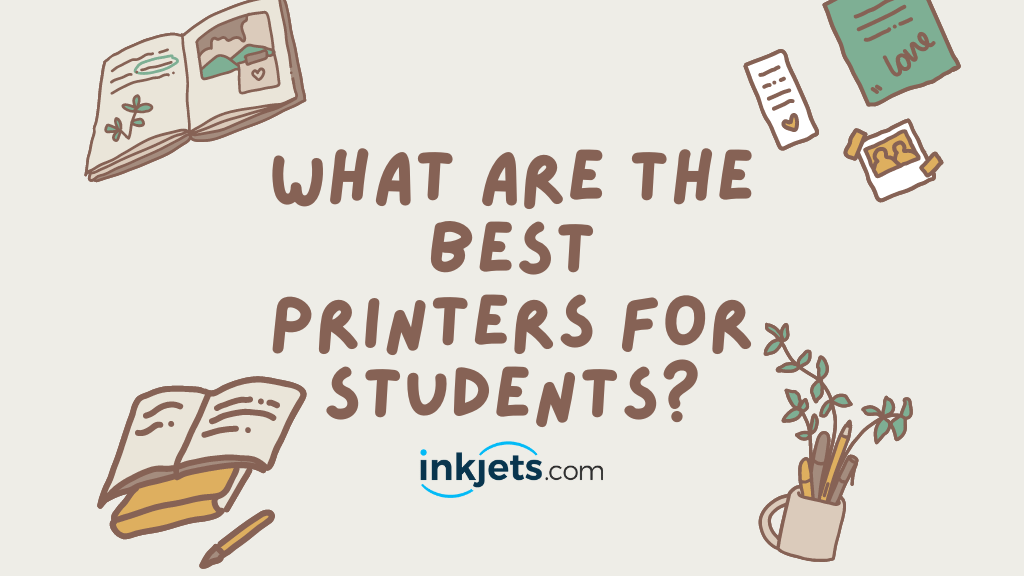
With these popular student printers, you can print your homework and save ink
at the same time
Students used to put printers pretty low on their list of things to buy,
but now that the new semester is coming up and some
are still learning online, having a reliable printer is more important
than ever.
Here, we'll talk about some of our favorites and tell you how much
each one costs per page so you can compare prices and get
the best deal.

The HP Envy 6055
The Envy 6055 is an all-in-one machine that is a good choice for students
who only print occasionally and want to save space.
With the HP smart app, it's easy to print wirelessly, and the ability to scan,
to email, and make copies is great for school projects.
Compared to some of the other printers on this list, the cartridges
don't have as much space, but the low price may be worth it
if you don't want to spend a lot of money at once.
The printer uses both standard yield and high yield versions
of the HP 67 black and tri-color cartridges.
A black original XL cartridge costs $23.99 and prints 240 pages.
A tri-color original XL cartridge costs $24.99 and also prints
240 pages.
Brother MFC-J805DW
The Brother MFC-J805DW is a bit more expensive than other printers,
but its low cost of operation easily makes up for this.
Standard features include the ability to print, copy, and scan.
Automatic duplexing makes it easy to print on both sides
of the page, which is great for saving paper on those long
study guides.
The LC3035 ultra high yield black cartridge can print up to 6,000 pages,
and each of the LC3033 color cartridges can print 3,000 pages.
With that many prints per cartridge, it's likely you won't have to buy
any new ones during the school year.
Because Brother's Inkvestment ink tank system is so smart,
your cartridges won't dry out if you don't use them.
This means that you can leave your printer alone over spring break
and still have a working cartridge when you get back.
The WorkForce Pro WF-3820 from Epson
Epson's WorkForce Pro WF-3820 printer is quiet, flexible,
and easy to set up.
It is also ready to work wirelessly. The ability to print, scan,
and copy is helpful for any student, and Epson's printer app
makes it easy to print from a smartphone.
You can use the Epson Creative Print app to print directly
from Facebook or Instagram, and you can connect the printer
to Alexa to print with just your voice.
The four Epson 822 cartridges for the printer come in two sizes:
standard yield and high yield.
PIXMA TR8620 from Canon
The PIXMA line of printers from Canon is very popular, and the TR8620
is one of their best options. It can print, scan, and fax, and it has a
wireless option that is easy to set up and works with a number
of printing apps, such as Canon Print, Apple® AirPrint®,
and Google® Cloud Print.
The TR8620 is small and easy to store. It measures 17.3 inches by 14.4 inches
by 7.5 inches, so you can put it just about anywhere in your bedroom
or dorm room.
There are six different cartridges in the printer. There are two black cartridges: o
ne for printing text and one for printing photos.
You'll need both to print.
Cartridges come in two sizes: standard yield and high yield. I
f you print a lot, the high yield cartridges are usually
a better deal because they hold more ink.
Summing it up
Now that you know about a few printers that are worth thinking about,
you can decide which one to buy based on your needs and your budget.
Before you buy, write down how much the machine costs per page and compare that to how many pages you usually print in a month. If you print a lot of pages every week, you should buy a slightly more expensive printer with cartridges that last longer and cost less.








