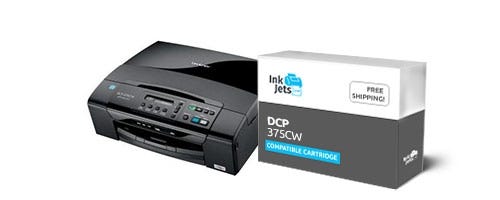
DCP-375CW
Cartridge prices starting at $8.99Cut down on clutter and keep your work area tidy with the Brother DCP-375CW. This wireless 3-in-1 works as a printer, copier, and scanner, so it makes a perfect addition to any home or office looking for an effective way to get all these basic tasks done but with limited space. Already got one? Then, choose more affordable replacement Brother ink cartridges, so you can print and copy more pages for less. Inkjets offers Compatible Brother LC61BK, Brother LC61Y, Brother LC61M, and Brother LC61C Ink Cartridges at up to 70% off than their genuine counterparts. All are designed to meet or exceed OEM specifications and are backed by a full-year money-back guarantee, so you can shop with confidence.
Shop Cartridges for DCP-375CW

How to Replace Cartridge(s)
Replace the ink cartridge on the Brother DCP-375CW with these 5 easy steps:
- Open the ink cartridge cover.
- Press down on the lock release lever to release the old cartridge, and then remove the cartridge from the Brother DCP-375CW.
- Remove the new ink cartridge from the protective bag, and then turn the green knob on the yellow protective cap clockwise to remove it from the cartridge.
- Insert the ink cartridge into its corresponding slot, and push it in until it clicks into place.
- Close the ink cartridge cover.
Frequently Asked Questions
Why did I get a 'No Cartridge' error message after installing a new ink cartridge on my Brother DCP-375CW?
If you got a 'No Cartridge' error message after installing a new ink cartridge, it means the ink cartridge may not be installed correctly. Remove the cartridge first and reinsert it properly into your DCP-375CW.
Up to how long can I keep the remaining unused ink cartridges in storage? I ordered your Brother LC61 Compatible High-Yield 10-Piece Combo Pack.
Our compatible Brother ink cartridges can last for 18 to 24 months in storage. But to preserve their condition, you must keep them sealed in their original packaging and store them only in a cool, dry place.
How can I place my compatible Brother ink cartridge order?
To place your cartridge order, simply add the product to your cart in our website or call one of our friendly customer service representatives to assist you.
