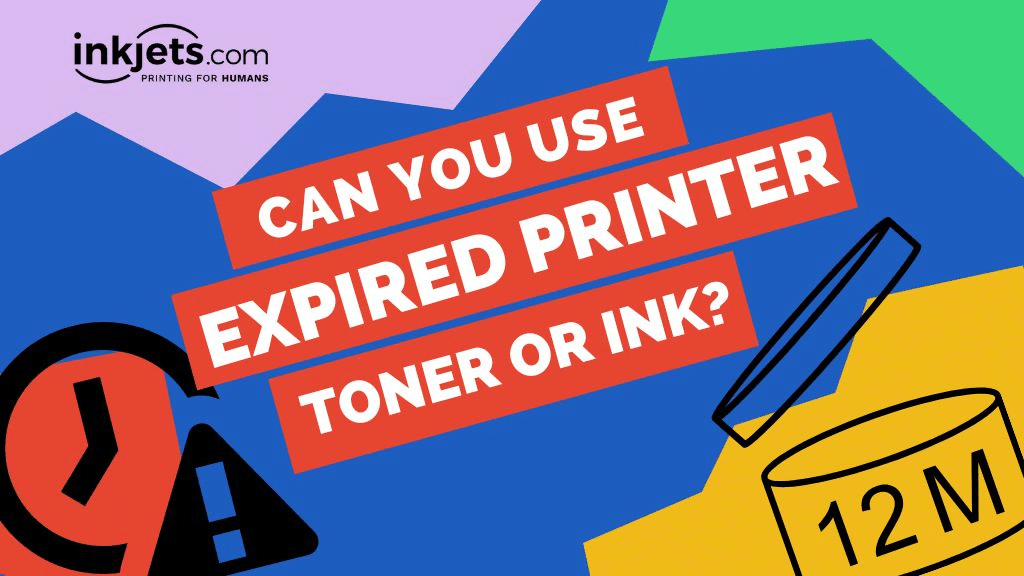
Article last updated March 7, 2023
Like so many other types of liquid products, your printer ink and toner cartridges do not last forever. This is why ink and toner cartridges have expiration dates labeled or printed on them. In the same way that an ink pen you have had for a long time writes lines that fade out, or the ink just stops coming out even though it looks like there is still ink inside the pen - the same thing does happen when printer ink and toner cartridges expire. Especially when you only do occasional printing.
However, we also know that by the ounce, toner powder and printer ink is one of the most expensive liquids on the planet. And we are not even exaggerating here. An article published by the website independent.co.uk stated that "printer ink is more expensive than champagne".
Now because of its price and the fact that you have to go out of your way to buy more printer ink or toner cartridges, it can indeed be tempting to use a laser toner cartridge or inkjet cartridges that are already past the expiration dates.
So, here is the hundred dollar question then: Considering that OEM ink cartridges are so expensive, can you use expired ink or toner cartridges? The answer is: technically you can - it IS your printer, you can do what you want. But you should not. Simply because expired ink or toner cartridges will cause expensive (often irreparable) damage to your inkjet or laser printers.
Don't worry, we can explain. In fact, in this blog post we will go over how ink and toner cartridges are built (the basics of its construction, anyway), the different factors that will affect the ink quality, what will happen to ink when it expires, and why it is not a good idea to use ink or toner cartridges past their expiration date.
Understanding the ins and outs of ink and toner cartridges
Before we go into ink formulation and what happens when you use expired printer ink, let us quickly go over the anatomy of your ink cartridge and your laser toners (depending on what type of printer you use)
Components and construction of an ink cartridge

Here is a simple way of understanding how ink cartridges work:
A printer ink cartridge consists of ink in a pouch, a bunch of integrated circuit chips, as well as a plastic housing.
An ink cartridge has a couple of main components:
1. Small, micron-sized pigment particles that give the color which is sprayed on the paper in order to print a document. Pigmented ink typically lasts longer than dye-based ink cartridges, however the particulate can settle out of solution as the ink gets old.
This solution then suspends the pigment which is then "moved" from the ink cartridge, through the printhead, and on the paper. This solution can either be alcohol-based or water-based.
2. Dye on the other hand is an alternative to pigment. While it is similar to pigment, dye breaks down in solvents, pretty much like how sugar would dissolve when mixed with water, rather than being suspended in a solution.
The ink is usually sealed in a mylar bag that is housed in a bigger, more solid cartridge.
An ink cartridge also has an integrated circuit at the top. These chips work by reporting ink color, levels, and check for ink quality.
Then there is the plastic container that contains the ink. This is placed in the printer and interacts with the pressurized ink delivery system in order to prevent air bubbles getting into the print head.
Components and construction of a printer toner cartridge
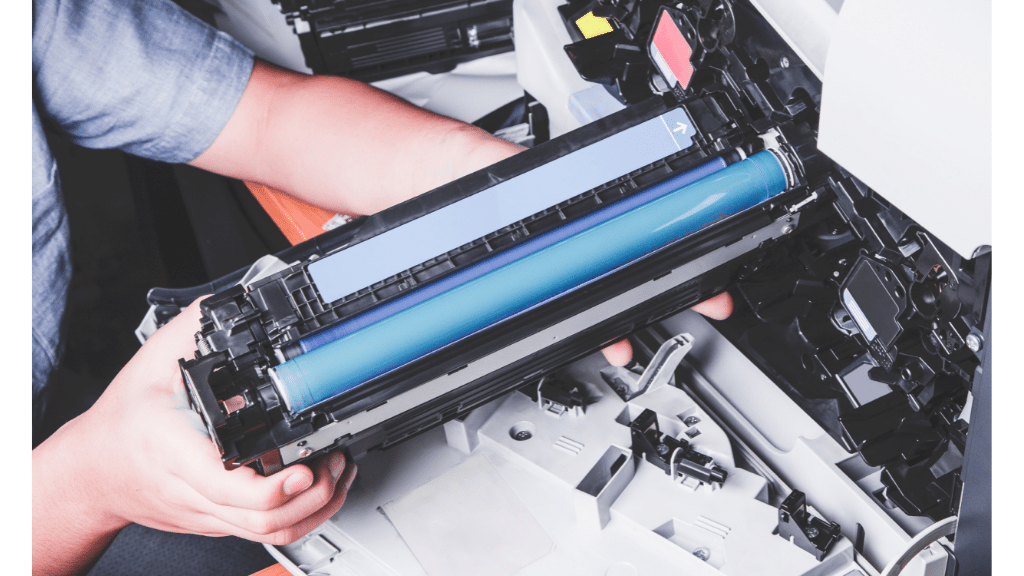
There are 2 main components in a toner cartridge: the toner hopper and the waste bin.
Toner hopper:
Magnetic Developer Roller – A cylindrical sleeve that transfers toner particles that form images. This is a hollow cylinder that is made of a\non-magnetic materials and a textured exterior.
Doctor Blade – Is a precise leveling blade that keeps the toner on the developer roller to a single layer. This is an important component because maladjustment or damage to the blade will negatively affect print quality.
Sealing Blade – Works by removing excess toner stuck to the the developer roller. It prevents toner powder from falling out of the toner supply hopper and on to the paper.
Waste bin:
OPC Drum – This cylinder is coated with a substance that change electrical properties when exposed to light. The drum is electrically charged and a laser in the printer changes the electrical charge on areas of the drum. These areas pick up toner powder and then transfer it to paper.
Primary Charge Roller – Puts the electrical charge on the OPC drum. It also eliminates any residual charge after a print cycle is completed.
Organic Photoconductor Wiper Blade – In charge of cleaning the surface of theOPC drum by scraping off untransferred toner powder into the cartridge's waste hopper.
What is the lifespan of stored printer ink?

It is important that ink for either laser or inkjet printers are stored properly to keep print quality consistent and to keep your devices working as efficiently as possible.
Here are some of the things that affect ink and can lead to spoilage:
1. Length of time they have been stored
2. Extreme temperatures
3. Sunlight exposure
4. Packaging left opened
To maximize the ink's shelf life, it needs to be stored at a stable room temperature. It has to be kept away from direct sunlight. Do not open the packaging until it is time to use the ink, and use up within a year of installing it in your printer.
Reasons to not use expired ink or toner

There are two major reasons why you should not use expired ink on your inkjet printers or expired toner for your laser printers:
1. Expired ink affects color quality and accuracy
The ink can appear to be streaky or be less vibrant than fresh (or at least not expired) ink. Print quality is significantly reduced and color accuracy is unacceptable.
2. Expired inks can clog up your device's print head.
Using expired ink can lead to irreversible printhead clogs that will damage your printer. For inkjet printers in particular, pigmented ink settles and the solution turns to a sludge. Water-based inks can contain mold when it expires.
Sure, the reason behind using printer ink beyond its shelf life is to save money on ink replacements. But the cost of the damage of using expired ink will cause your device to add up to thousands of dollars in repairs.
Summing it up
Printer ink may be expensive, but a new print head? Even more so. To make sure your printer runs smoothly, store your toner and ink cartridges properly and use them in a timely manner. If the inks have expired, buy a replacement cartridge to avoid downtime, repair cost, and needless frustration that can be avoided by keeping printer ink fresh.
Save money on printer ink and toner - buy online
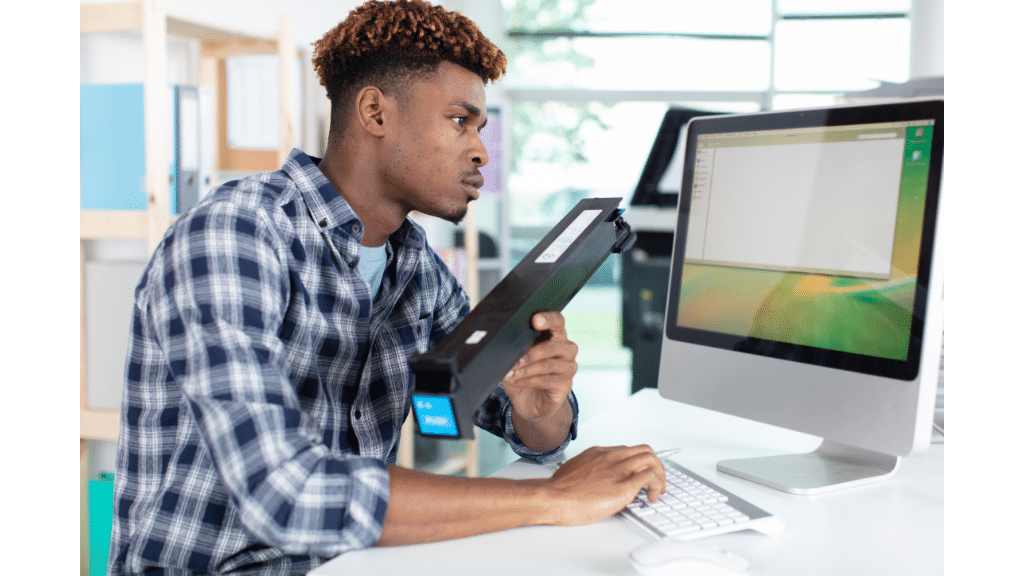
Inkjets.com is your reliable provider of high-quality printer ink and printer toner cartridges at budget-friendly prices. We have thousands of products that work perfectly with printers from HP, Epson, Brother, Canon, Dell, Lexmark, Xerox, Okidata, Pitney Bowes and more.
We only use premium quality ink and toner cartridges to ensure the best printing results on every page. Our remanufactured and compatible cartridges are made by modern facilities that follow stringent quality standards.
Inkjets.com has established a proven track record of dependability and excellence. Our prices are cheap but we never cut corners when it comes to quality. We aim to make it easier for our customers, especially small businesses and home offices, to quickly find affordable solutions to their ink and toner needs. Contact us and start saving on printing costs today!
Understanding the ins and outs of ink and toner cartridges
Before we go into ink formulation and what happens when you use expired printer ink, let us quickly go over the anatomy of your ink cartridge and your laser toners (depending on what type of printer you use)
Components and construction of an ink cartridge

Here is a simple way of understanding how ink cartridges work:
A printer ink cartridge consists of ink in a pouch, a bunch of integrated circuit chips, as well as a plastic housing.
An ink cartridge has a couple of main components:
1. Small, micron-sized pigment particles that give the color which is sprayed on the paper in order to print a document. Pigmented ink typically lasts longer than dye-based ink cartridges, however the particulate can settle out of solution as the ink gets old.
This solution then suspends the pigment which is then "moved" from the ink cartridge, through the printhead, and on the paper. This solution can either be alcohol-based or water-based.
2. Dye on the other hand is an alternative to pigment. While it is similar to pigment, dye breaks down in solvents, pretty much like how sugar would dissolve when mixed with water, rather than being suspended in a solution.
The ink is usually sealed in a mylar bag that is housed in a bigger, more solid cartridge.
An ink cartridge also has an integrated circuit at the top. These chips work by reporting ink color, levels, and check for ink quality.
Then there is the plastic container that contains the ink. This is placed in the printer and interacts with the pressurized ink delivery system in order to prevent air bubbles getting into the print head.
Components and construction of a printer toner cartridge
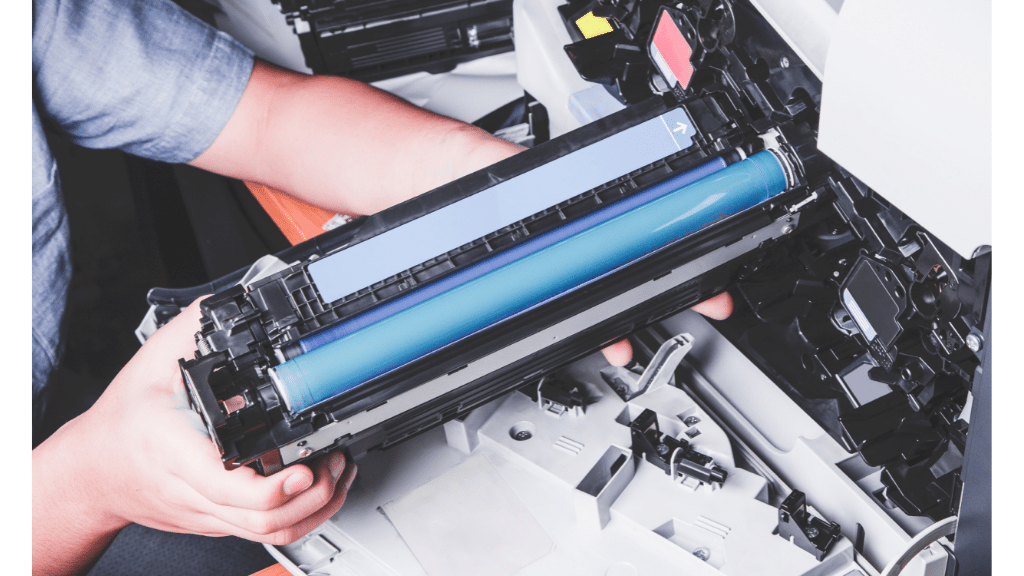
There are 2 main components in a toner cartridge: the toner hopper and the waste bin.
Toner hopper:
Magnetic Developer Roller – A cylindrical sleeve that transfers toner particles that form images. This is a hollow cylinder that is made of a\non-magnetic materials and a textured exterior.
Doctor Blade – Is a precise leveling blade that keeps the toner on the developer roller to a single layer. This is an important component because maladjustment or damage to the blade will negatively affect print quality.
Sealing Blade – Works by removing excess toner stuck to the the developer roller. It prevents toner powder from falling out of the toner supply hopper and on to the paper.
Waste bin:
OPC Drum – This cylinder is coated with a substance that change electrical properties when exposed to light. The drum is electrically charged and a laser in the printer changes the electrical charge on areas of the drum. These areas pick up toner powder and then transfer it to paper.
Primary Charge Roller – Puts the electrical charge on the OPC drum. It also eliminates any residual charge after a print cycle is completed.
Organic Photoconductor Wiper Blade – In charge of cleaning the surface of theOPC drum by scraping off untransferred toner powder into the cartridge's waste hopper.
What is the lifespan of stored printer ink?

It is important that ink for either laser or inkjet printers are stored properly to keep print quality consistent and to keep your devices working as efficiently as possible.
Here are some of the things that affect ink and can lead to spoilage:
1. Length of time they have been stored
2. Extreme temperatures
3. Sunlight exposure
4. Packaging left opened
To maximize the ink's shelf life, it needs to be stored at a stable room temperature. It has to be kept away from direct sunlight. Do not open the packaging until it is time to use the ink, and use up within a year of installing it in your printer.
Reasons to not use expired ink or toner

There are two major reasons why you should not use expired ink on your inkjet printers or expired toner for your laser printers:
1. Expired ink affects color quality and accuracy
The ink can appear to be streaky or be less vibrant than fresh (or at least not expired) ink. Print quality is significantly reduced and color accuracy is unacceptable.
2. Expired inks can clog up your device's print head.
Using expired ink can lead to irreversible printhead clogs that will damage your printer. For inkjet printers in particular, pigmented ink settles and the solution turns to a sludge. Water-based inks can contain mold when it expires.
Sure, the reason behind using printer ink beyond its shelf life is to save money on ink replacements. But the cost of the damage of using expired ink will cause your device to add up to thousands of dollars in repairs.
Summing it up
Printer ink may be expensive, but a new print head? Even more so. To make sure your printer runs smoothly, store your toner and ink cartridges properly and use them in a timely manner. If the inks have expired, buy a replacement cartridge to avoid downtime, repair cost, and needless frustration that can be avoided by keeping printer ink fresh.
Save money on printer ink and toner - buy online
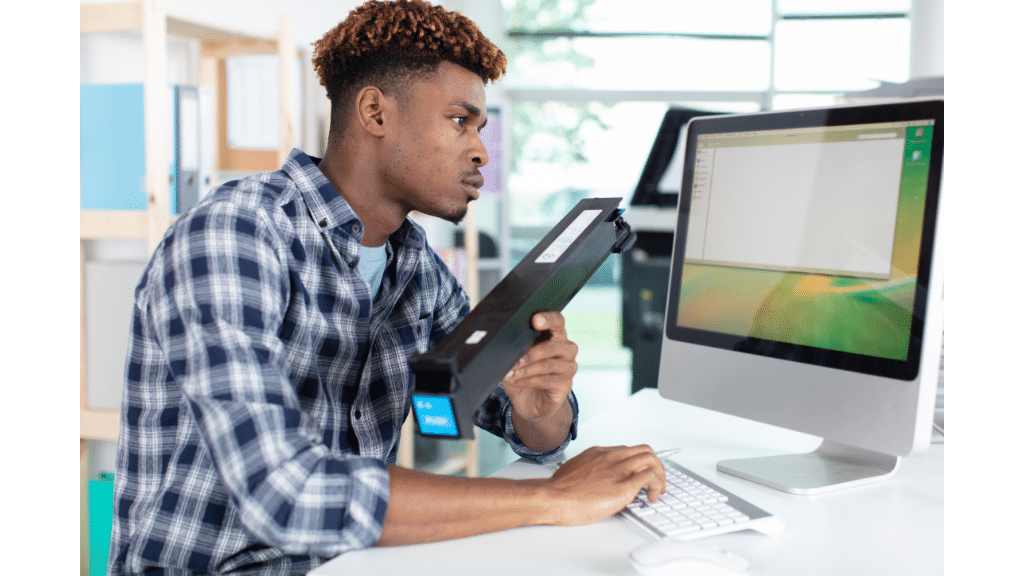
Inkjets.com is your reliable provider of high-quality printer ink and printer toner cartridges at budget-friendly prices. We have thousands of products that work perfectly with printers from HP, Epson, Brother, Canon, Dell, Lexmark, Xerox, Okidata, Pitney Bowes and more.
We only use premium quality ink and toner cartridges to ensure the best printing results on every page. Our remanufactured and compatible cartridges are made by modern facilities that follow stringent quality standards.
Inkjets.com has established a proven track record of dependability and excellence. Our prices are cheap but we never cut corners when it comes to quality. We aim to make it easier for our customers, especially small businesses and home offices, to quickly find affordable solutions to their ink and toner needs. Contact us and start saving on printing costs today!







