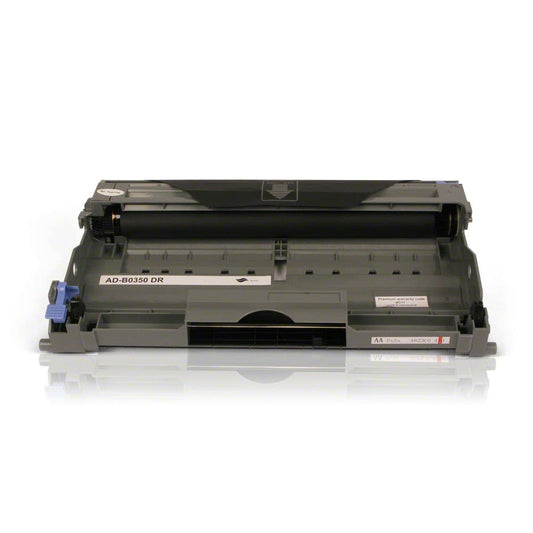Brother DCP-7020
With its myriad of features, the Brother DCP-7020 printer is perfect for both the workplace and the household. Its print speeds of up to 20 pages per minute is already sufficient for any light printing task in small offices, while allowing for up to 2400x600 dpi maximum resolution. Because it is ENERGY STAR-certified, you're also sure this printer can do its job well without using too much energy. But what if it ran out of toner? Then all you need to do is go to Inkjets.com. Our range of compatible toner cartridges, including our bestselling Brother TN350 Compatible Black Laser Toner Cartridge Twin Pack, can provide the same print results as the original version, only at a more reasonable price tag. Finish more printing jobs with 2500-page yield per cartridge. You don't even have to worry about smudges, this two-pack option uses quick-drying ink, allowing for lovely, consistent print quality. Order it now and enjoy up to 64% off. If your items total to and up we'll ship your ink for free.
"