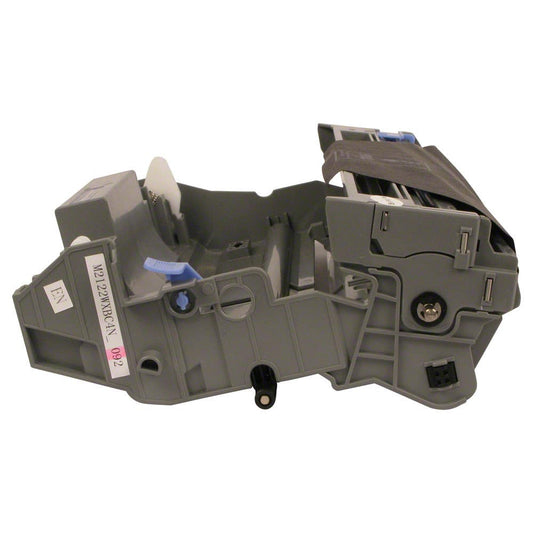Brother HL-6180DWT
The Brother HL-6180DWT hosts a lot of impressive features such as built-in wireless or Gigabit Ethernet interfaces, fast print speeds up to 42 ppm, adjustable 500-sheet capacity paper trays, automatic duplex printing, and mobile connectivity via Air Print, Google Cloud Print, Brother iPrint & Scan, Cortado Workplace, and Wi-Fi Direct. It sure helps improve productivity and enhance work efficiency, so when it starts to run low on toner, use only a high-quality replacement toner cartridge. Inkjets offers affordable but high-quality compatible Brother toner cartridges including the Brother TN750 High-Yield and TN780 Super High-Yield Toner Cartridges. Place your order with us now!
The Brother HL-6180DWT hosts a lot of impressive features such as built-in wireless or Gigabit Ethernet interfaces, fast print speeds up to 42 ppm, adjustable 500-sheet capacity paper trays, automatic duplex printing, and mobile connectivity via Air Print, Google Cloud Print, Brother iPrint & Scan, Cortado Workplace, and Wi-Fi Direct. It sure helps improve productivity and enhance work efficiency, so when it starts to run low on toner, use only a high-quality replacement toner cartridge. Inkjets offers affordable but high-quality compatible Brother toner cartridges including the Brother TN750 High-Yield and TN780 Super High-Yield Toner Cartridges. Place your order with us now!