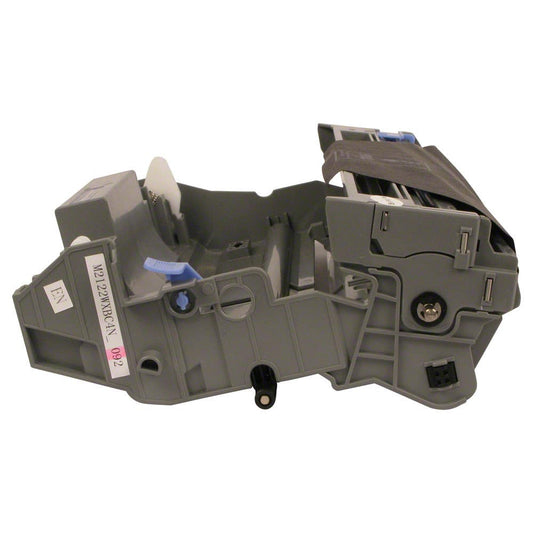Brother MFC-8950DWT
Increase your workgroup productivity with this fast and reliable Brother MFC-8950DWT wireless monochrome printer. It can print and copy at speeds of up to 42 pages per minute and can handle up to 1,050 sheets with its dual paper trays. It is also designed with auto duplex printing capability and has the option to use an additional tray for fewer paper refills. To save on printing costs, users can replace the old toner cartridge with a super high-yield toner cartridge once it gets depleted. And if you're among these users, you'll find even more affordable deals right here. Inkjets offers the Brother TN780 Compatible Super High-Yield Black Toner Cartridge at up to 50% off than the original. So, buy one here now!
Increase your workgroup productivity with this fast and reliable Brother MFC-8950DWT wireless monochrome printer. It can print and copy at speeds of up to 42 pages per minute and can handle up to 1,050 sheets with its dual paper trays. It is also designed with auto duplex printing capability and has the option to use an additional tray for fewer paper refills. To save on printing costs, users can replace the old toner cartridge with a super high-yield toner cartridge once it gets depleted. And if you're among these users, you'll find even more affordable deals right here. Inkjets offers the Brother TN780 Compatible Super High-Yield Black Toner Cartridge at up to 50% off than the original. So, buy one here now!