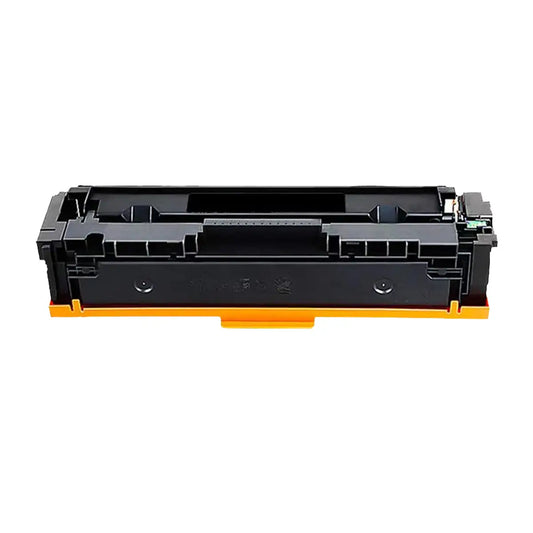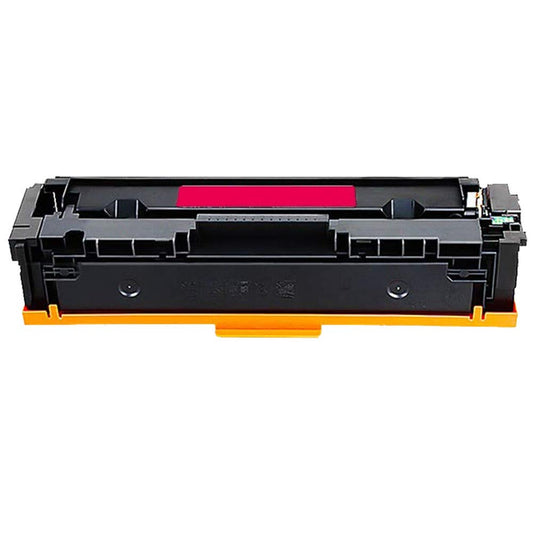Canon imageCLASS MF642CDW Toner
Canon ImageClass MF642cdw, Canon Color imageCLASS MF642Cdw
It's easy to achieve high-quality prints, thanks to this reliable and high-performance Canon ImageClass MF642CDW multifunction printer. But if it's affordable toner replacement cost that you're after, then Inkjets has the ultimate solution. We offer low-priced compatible Canon toner cartridges for various Canon printer models including the imageClass MF642CDW. We specifically offer the Compatible Canon 054H Laser Toner Cartridges (Yellow, Cyan, Magenta, and Black) at up to 70% savings. Our Compatible Canon 054H Cartridges are professionally engineered to produce the highest quality printouts for your imageClass MF642CDW, meeting or exceeding OEM standards. They deliver crisp text and graphics in every print at a price you can afford. Buy here now!
-
Canon 054H High-Yield Compatible Toner Cartridge 4-Pack Combo
4.67 / 5.0
(3) 3 total reviews
Regular price $64.99Regular priceUnit price / per$72.99Sale price $64.99Sale -
Canon 054H (3028C001) Black High-Yield Compatible Toner Cartridge
4.22 / 5.0
(9) 9 total reviews
Regular price $21.99Regular priceUnit price / per$27.99Sale price $21.99Sale -
Canon 054H (3025C001) Yellow High-Yield Compatible Toner Cartridge
Regular price $21.99Regular priceUnit price / per$26.99Sale price $21.99Sale -
Canon 054H (3027C001) Cyan High-Yield Compatible Toner Cartridge
1.0 / 5.0
(1) 1 total reviews
Regular price $21.99Regular priceUnit price / per$26.99Sale price $21.99Sale -
Canon 054H (3026C001) Magenta High-Yield Compatible Toner Cartridge
3.0 / 5.0
(1) 1 total reviews
Regular price $21.99Regular priceUnit price / per$26.99Sale price $21.99Sale