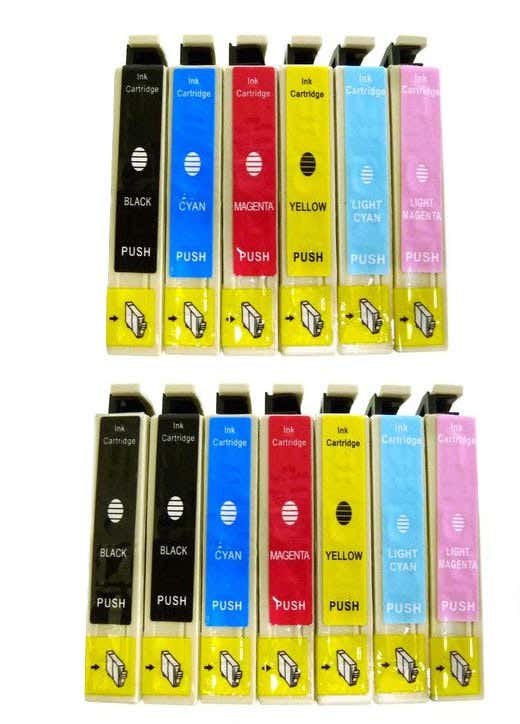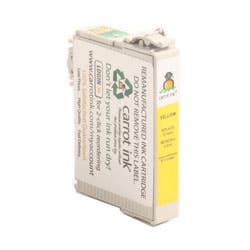Epson Stylus Photo R260 Ink
Turn those photos into a beautiful work of art with the Epson Stylus Photo R260. This reliable photo printer delivers ultra high-definition prints, with the first borderless 4x6 photo out in as fast as 13 seconds. It offers a maximum resolution 5760 x 1440 dpi and supports popular photo sizes including 4x6, 5x7, 8x10 and 8.5x11 on matte and glossy paper. But you might think, in order to achieve these lab-quality prints, one must purchase genuine Epson ink cartridges when the old stock runs out. Well, you don't have to. Our Epson 78 (T078120) Remanufactured Black Ink Cartridge and other color ink cartridges are designed to deliver the same high print quality but at a fraction of the cost of the OEMs. Buy one and get as much as 60% savings today!
-
Epson 78 Remanufactured Ink Cartridge 6-Pack Combo
4.0 / 5.0
(42) 42 total reviews
Regular price $22.99Regular priceUnit price / per$26.99Sale price $22.99Sale -
Epson 78 Remanufactured Ink Cartridge 13-Pack Combo
4.55 / 5.0
(22) 22 total reviews
Regular price $45.99Regular priceUnit price / per$57.99Sale price $45.99Sale -
Epson 78 (T078120) Black Remanufactured Ink Cartridge
3.86 / 5.0
(14) 14 total reviews
Regular price $10.99Regular priceUnit price / per$12.99Sale price $10.99Sale -
Epson 78 (T078520) Light Cyan Remanufactured Ink Cartridge
5.0 / 5.0
(2) 2 total reviews
Regular price $7.99Regular priceUnit price / per$9.99Sale price $7.99Sale -
Epson 78 (T078620) Light Magenta Remanufactured Ink Cartridge
4.5 / 5.0
(6) 6 total reviews
Regular price $7.99Regular priceUnit price / per$9.99Sale price $7.99Sale -
Epson 78 (T078320) Magenta Remanufactured Ink Cartridge
4.5 / 5.0
(2) 2 total reviews
Regular price $7.99Regular priceUnit price / per$9.99Sale price $7.99Sale -
Epson 78 (T078220) Cyan Remanufactured Ink Cartridge
5.0 / 5.0
(3) 3 total reviews
Regular price $7.99Regular priceUnit price / per$9.99Sale price $7.99Sale -
Epson 78 (T078420) Yellow Remanufactured Ink Cartridge
3.7 / 5.0
(10) 10 total reviews
Regular price $7.99Regular priceUnit price / per$9.99Sale price $7.99Sale