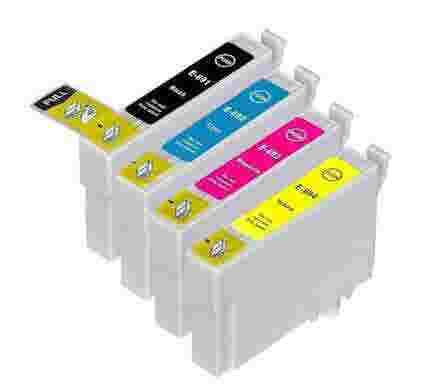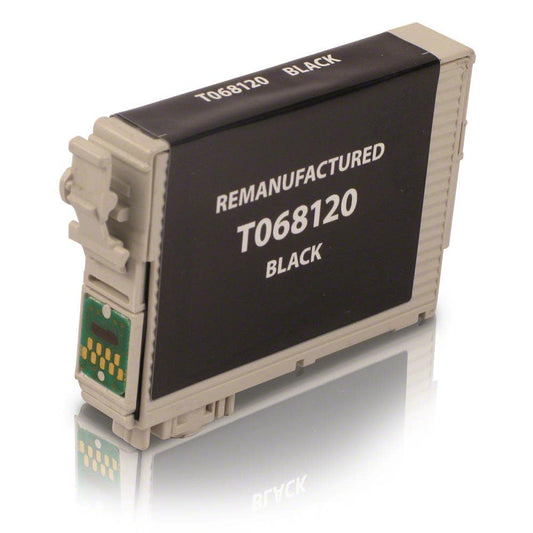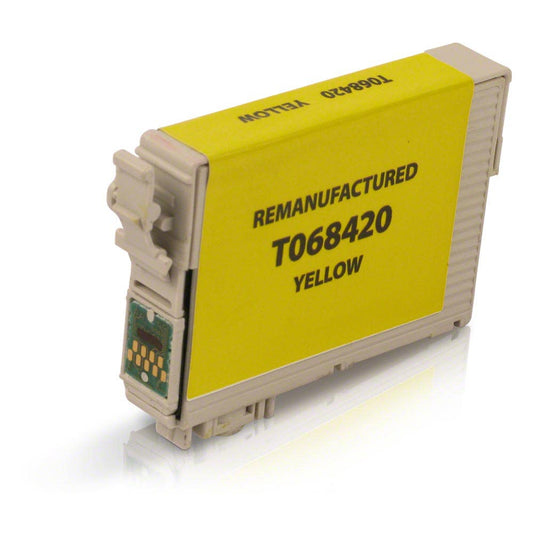Epson Stylus CX5000 Ink
If you've got a lot of text documents to print on a daily basis, then the Epson Stylus CX5000 is just what you need. It can speed through documents at up to 27 pages per minute, so it helps you get those print jobs done in less time. But aside from printing text documents, it also scans at remarkable resolutions, restores faded color photos, and makes superb-quality copies. So, what else would you need? How about cheaper alternatives to your expensive OEM Epson ink cartridges? For sure, you'd like them! So, check out what we've got—Remanufactured 68 and 69 Ink Cartridges at reasonably low prices! We offer a full-year money-back guarantee on all these remanufactured Epson products, so shop with confidence right here.
-
Epson 69 Remanufactured Ink Cartridge 4-Pack Combo
4.0 / 5.0
(9) 9 total reviews
Regular price $14.99Regular priceUnit price / per$16.99Sale price $14.99Sale -
Epson 68 High-Yield Remanufactured Ink Cartridge 4-Pack Combo
5.0 / 5.0
(1) 1 total reviews
Regular price $19.99Regular priceUnit price / per$21.99Sale price $19.99Sale -
Epson 69 (T069120) Black Remanufactured Ink Cartridge
4.52 / 5.0
(60) 60 total reviews
Regular price $7.99Regular priceUnit price / per$8.99Sale price $7.99Sale -
Epson 68 (T068120) Black Remanufactured High-Yield Ink Cartridge
4.09 / 5.0
(53) 53 total reviews
Regular price $8.99Regular priceUnit price / per$9.99Sale price $8.99Sale -
Epson 69 (T069220) Cyan Remanufactured Ink Cartridge
4.4 / 5.0
(25) 25 total reviews
Regular price $7.99Regular priceUnit price / per$8.99Sale price $7.99Sale -
Epson 69 (T069320) Magenta Remanufactured Ink Cartridge
4.67 / 5.0
(24) 24 total reviews
Regular price $7.99Regular priceUnit price / per$8.99Sale price $7.99Sale -
Epson 69 (T069420) Yellow Remanufactured Ink Cartridge
4.39 / 5.0
(18) 18 total reviews
Regular price $7.99Regular priceUnit price / per$8.99Sale price $7.99Sale -
Epson 68 (T068220) Cyan Remanufactured High-Yield Ink Cartridge
4.29 / 5.0
(28) 28 total reviews
Regular price $8.99Regular priceUnit price / per$9.99Sale price $8.99Sale -
Epson 68 (T068320) Magenta Remanufactured High-Yield Ink Cartridge
4.0 / 5.0
(22) 22 total reviews
Regular price $8.99Regular priceUnit price / per$9.99Sale price $8.99Sale -
Epson 68 (T068420) Yellow Remanufactured High-Yield Ink Cartridge
4.62 / 5.0
(13) 13 total reviews
Regular price $8.99Regular priceUnit price / per$9.99Sale price $8.99Sale