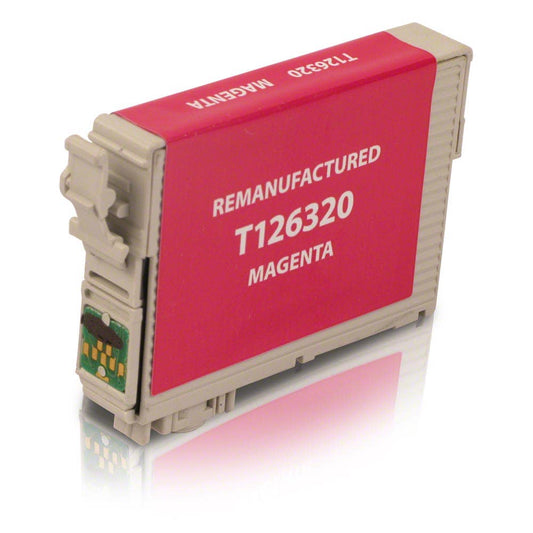Epson Stylus NX430
The Stylus NX430 from Epson is an all-in-one printer with a small footprint. Although compact in design, this Epson model can connect to your mobile device as it is Wi-Fi capable. There are even built-in card slots for PC-free printing. Image enhancement tools are available too. Replacement Epson Stylus NX430 ink cartridges don't have to be expensive if you get them right here at Inkjets. We offer Remanufactured Epson 124 and 126 Ink Cartridges with discounts of up to 63% so you can enjoy savings. Check out our listing for their availability and place that order before 3:00 PM PST to get same-day shipping.
-
Epson 126 Black (T126120) Remanufactured High Yield Ink Cartridge Twin Pack
4.0 / 5.0
(1) 1 total reviews
Regular price From $12.99Regular priceUnit price / per$12.99Sale price From $12.992 for $9.99 each
3 for $8.99 each -
Epson 126 High-Yield Remanufactured Ink Cartridge 4-Pack Combo
4.18 / 5.0
(153) 153 total reviews
Regular price From $18.99Regular priceUnit price / per$18.99Sale price From $18.992 for $17.99 each
3 for $16.99 each -
Epson 126 (T126120) Black High-Yield Remanufactured Ink Cartridge
4.39 / 5.0
(99) 99 total reviews
Regular price From $9.99Regular priceUnit price / per$9.99Sale price From $9.99740 page yield2 for $7.99 each
3 for $6.99 each -
Epson 126 High-Yield Remanufactured Ink Cartridge 9-Pack Combo
2.0 / 5.0
(1) 1 total reviews
Regular price From $36.99Regular priceUnit price / per$36.99Sale price From $36.992 for $35.99 each
3 for $34.99 each -
Epson 126 (T126420) Yellow High-Yield Remanufactured Ink Cartridge
4.75 / 5.0
(20) 20 total reviews
Regular price From $9.99Regular priceUnit price / per$9.99Sale price From $9.99480 page yield2 for $7.99 each
3 for $6.99 each -
Epson 126 Color Remanufactured High Yield Ink Cartridge 3-PackRegular price From $16.99Regular priceUnit price / per
$16.99Sale price From $16.992 for $14.99 each
3 for $13.99 each -
Epson 126 (T126220) Cyan High-Yield Remanufactured Ink Cartridge
4.04 / 5.0
(26) 26 total reviews
Regular price From $9.99Regular priceUnit price / per$9.99Sale price From $9.99480 page yield2 for $7.99 each
3 for $6.99 each -
Epson 126 (T126320) Magenta High-Yield Remanufactured Ink Cartridge
4.83 / 5.0
(42) 42 total reviews
Regular price From $9.99Regular priceUnit price / per$9.99Sale price From $9.99480 page yield2 for $7.99 each
3 for $6.99 each