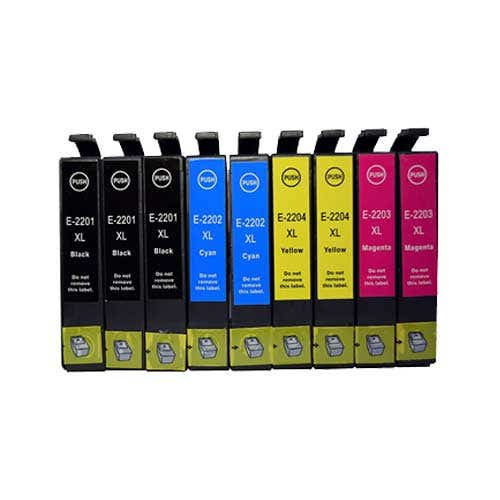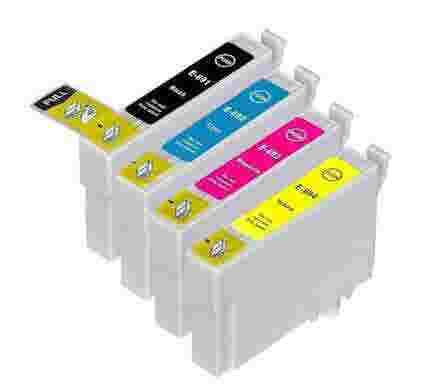Shop by most popular Epson printer
Shop by Epson printer family
-
Epson Artisan
- Artisan 835 10
- Artisan 837 10
- Artisan 810 10
- Artisan 800 10
- Artisan 730 10
- Artisan 710 10
- Artisan 725 10
- Artisan 1430 7
- Artisan 700 10
- Artisan 50 8
-
Epson Expression
- Expression Photo XP-8800 0
- XP-950 7
- Expression XP-830 7
- Expression XP-900 7
- XP-860 7
- Expression XP-970 7
- Expression XP-960 7
- XP-850 7
- XP-820 7
- XP-810 7
- XP-800 7
- Expression XP-640 7
- Expression Premium XP-7100 7
- XP-620 7
- Expression XP-630 7
- Expression XP-635 7
- Expression Premium XP-6100 6
- Expression Premium XP-6000 6
- Expression XP-530 7
- XP-520 7
- Expression XP-5100 5
- Expression XP-446 6
- Expression XP-440 6
- Expression XP-434 6
- Expression XP-430 6
- Expression XP-424 6
- Expression XP-420 6
- Expression XP-4105 5
- Expression XP-4100 5
- Expression XP-410 6
- Expression XP-400 6
- Expression XP-340 6
- Expression XP-330 6
- Expression XP-320 6
- Expression XP-310 6
- Expression XP-200 6
- Expression XP-300 6
- Expression ET-3600 4
- Expression ET-2650 4
- Expression ET-2600 4
- Expression ET-2550 EcoTank ALL IN ONE 4
- Expression ET-2550 4
- Expression ET-2500 4
- XP-610 7
- XP-600 7
- Epson Other Printers
-
Epson Stylus
- Stylus Photo RX680 8
- Stylus Photo RX595 8
- Stylus Photo RX580 8
- Stylus Photo R380 8
- Stylus Photo R280 8
- Stylus Photo R260 8
- Stylus Photo 1400 7
- Stylus NX625 11
- Stylus NX615 10
- Stylus NX530 11
- Stylus NX515 12
- Stylus NX510 12
- Stylus NX430 6
- Stylus NX420 5
- Stylus NX415 5
- Stylus NX410 5
- Stylus NX400 5
- Stylus NX305 10
- Stylus NX330 6
- Stylus NX300 10
- Stylus NX230 Small in One 5
- Stylus NX215 10
- Stylus NX200 8
- Stylus NX130 5
- Stylus NX125 5
- Stylus NX115 5
- Stylus NX127 5
- Stylus NX11 5
- Stylus N10 4
- Stylus N11 5
- Stylus NX110 5
- Stylus NX105 5
- Stylus NX100 5
- Stylus CX9400FAX 10
- Stylus CX8400 10
- Stylus CX9475FAX 10
- Stylus CX7800 6
- Stylus CX7400 5
- Stylus CX7450 5
- Stylus CX5800F 6
- Stylus CX7000F 5
- Stylus CX6000 10
- Stylus CX5000 10
- Stylus CX4800 6
- Stylus CX4200 6
- Stylus CX3810 6
- Stylus C88 Pluss 6
- Stylus CX3800 6
- Stylus C88 6
- Stylus C68 6
- Epson Stylus Photo
-
Epson TM Series
- TM-U675 Ribbon 0
- TM-U420 Ribbon 0
- TM-U375 Ribbon 0
- TM-U370 Ribbon 0
- TM-U300 Ribbon 0
- TM-U325 Ribbon 0
- TM-U280 Ribbon 0
- TM-U220 Ribbon 0
- TM-U230 Ribbon 0
- TM-U210D Ribbon 0
- TM-U210B Ribbon 0
- TM-U200 Ribbon 0
- TM-U150 Ribbon 0
- TM-935 0
- TM-H6000 0
- TM-300D Ribbon 0
- TM-300C Ribbon 0
- TM-260 Ribbon 0
- TM-300B Ribbon 0
- TM-300A Ribbon 0
- TM-270 Ribbon 0
- TM-200 Ribbon 0
- TM-01004 Ribbon 0
-
Epson WorkForce
- WorkForce 1100 10
- WorkForce 1300 7
- WorkForce 30 10
- WorkForce 310 10
- WorkForce 315 10
- WorkForce 320 5
- WorkForce 323 5
- WorkForce 325 5
- WorkForce 40 12
- WorkForce 435 6
- WorkForce 500 10
- WorkForce 520 11
- WorkForce 545 12
- WorkForce 60 12
- WorkForce 600 12
- WorkForce 610 12
- WorkForce 615 12
- WorkForce 630 12
- WorkForce 633 12
- WorkForce 635 11
- WorkForce 645 12
- WorkForce 840 12
- WorkForce 845 12
- WorkForce EC-C7000 2
- WorkForce ET-16500 EcoTank 4
- WorkForce ET-4500 EcoTank 4
- WorkForce ET-4550 EcoTank 4
- WorkForce WF-2520 6
- WorkForce WF-2530 6
- WorkForce WF-2540 6
- WorkForce WF-2630 6
- WorkForce WF-2650 6
- WorkForce WF-2660 6
- WorkForce WF-2830 5
- WorkForce WF-2850 5
- WorkForce WF-2860 5
- WorkForce WF-3520 12
- WorkForce WF-3530 12
- WorkForce WF-3540 12
- WorkForce WF-3620 6
- WorkForce WF-3640 6
- WorkForce WF-7010 12
- WorkForce WF-7210 6
- WorkForce WF-7510 12
- WorkForce WF-7520 12
- WorkForce WF-7610 6
- WorkForce WF-7620 6
- WorkForce WF-2760 6
- WorkForce WP-4020 5
- WorkForce WP-4530 5
- WorkForce WP-4540 5
- WorkForce WF-7710 6
- WorkForce WF-2750 6
- WorkForce WF-2760 6
- WorkForce WF-7710DWF 6
- WorkForce WF-7720 5
- WorkForce WF-7720DTWF 6
- Epson WorkForce Pro

POPULAR EPSON INKJET PRINTERS
Epson produces a number of popular printer families for both office and home use.
Some of the most well known include the Epson WorkForce and the Epson Expression printer series. Epson also has an Artisan line of printers that specialize in photo prints:
- Epson WorkForce: Ideal for office settings with features like fast print speeds and advanced printhead technology.
- Epson Expression: Perfect for home use, offering a compact design with essential printing, copying, and scanning functions.
- Epson Artisan: Specializes in high-quality photo printing, making it a top choice for photographers.

Epson WorkForce WF-3640
Overview: One of the most popular models in the WorkForce series.
Utilizes Epson’s PrecisionCore printhead technology:
- Produces brilliant colors
- Higher print rates
- Quicker ink drying times
- Ideal for Office Use
Features:
- Automatic duplexing
- Automatic document feeder
- Print speed: 15 pages per minute
Ink Cartridges: Compatible with remanufactured Epson 252XL ink cartridges from Inkjets.com
Epson Artisan 1430
Overview: Wide-format professional photo printer
- Designed specifically for high-end photographers
- Produces exceptional image quality on photo paper
- Advanced Printing: Utilizes six separate Epson 79 ink cartridges
Colors: Cyan, Magenta, Yellow, Black, Light Cyan, Light Magenta
Cost-Effective Alternative: Remanufactured 7-piece Epson 79 multipack from Inkjets.com (Includes all six color cartridges plus an extra black cartridge)
Epson Expression XP 410
Overview: Compact all-in-one printer perfect for homes and small offices
Features:
- Wireless networking
- Print, copy, and scan functions
- Convenient Ink Replacement: Uses four Epson 200XL cartridges. Each color can be replaced separately, offering more convenience and cost savings
Affordable Options: Inkjets.com offers Epson 200XL combo packs with two to ten ink cartridges at low prices
POPULAR EPSON PRINTER INK CARTRIDGES

Inkjets.com is a leading source of high-quality remanufactured Epson ink, and for good reason. We offer an extensive selection of products that are always in stock and ready to ship, all at unbeatable prices.
Why Choose Inkjets.com Remanufactured Cartridges?
- Made from recycled genuine Epson ink cartridges.
- Thoroughly cleaned, tested, and refilled with premium aftermarket ink.
- Great value with excellent print results.
Top-Selling Epson Ink Cartridges
1. Epson 126 Ink Cartridges
Available Colors: Cyan, Magenta, Yellow, and Black.
Purchase Options: Sold as single units at steep discounts. Multi-piece combo packs available for even more savings
2. Epson 127 Ink Cartridges
Compatibility: Works perfectly with printers like the Epson WorkForce WF-3540 and Epson Stylus NX625.
Purchase Options: Sold individually or in combo sets. Multi-packs contain up to nine ink cartridges, ideal for stocking up.
3. Epson 200XL Ink Cartridges
Custom Ink Blend: Produces outstanding print quality.
High-Yield Cartridges: Ideal for high-volume printing.
Compatibility: Suitable for Epson printers like the Expression XP-400 and WorkForce WF-2540.
TIPS FOR MAINTENANCE OF EPSON PRINTERS
To keep your Epson printer in top working condition and ensure professional-quality prints, follow these simple maintenance tips. Always remember to turn off your printer before opening it, and avoid contact with any moving parts.
1. Clean Your Print Head Regularly
- Clean the print head at least once a month.
- Refer to the manufacturer's instructions for specific cleaning recommendations.
- Many Epson printers have a control panel or software feature for cleaning the print heads.
- For manual cleaning: Remove the print head. Clean it gently in warm water.
2. Replace ink cartridges before they dry out
- A dry or nearly empty cartridge can damage your print head.
- Replace cartridges before they run out of ink to prevent drying out and potential damage.
3. Run your printer weekly
- Print at least once a week, including a test page with all colors.
- Regular use helps prevent ink nozzles from drying out and clogging the print heads.
4. Stock Up on Ink Cartridges
- To avoid running out of ink at critical moments, keep a stock of ink cartridges on hand.
- Check out our combo packs to compound savings. We also offer free shipping for orders above $30.
WHAT IS THE DIFFERENCE BETWEEN COMPATIBLE AND REMANUFACTURED CARTRIDGES?
Compatible Cartridges
Compatible printer cartridges are brand new inkjet cartridges loaded with premium ink that is designed to match, if not exceed, the print quality of ink made by the manufacturer brand names. Compatible cartridges differ from brand-name or OEM (original equipment manufacturer) cartridges in appearance, but they are guaranteed to fit in your Epson printer. Compatible cartridges are popular choices as they are less expensive than OEM products, but with the same performance- helping you to save even more money on printing.
Remanufactured Cartridges
Remanufactured cartridges are essentially empty OEM cartridges that have been recycled. Each recycled cartridge is professionally cleaned and examined to ensure that it performs as well as a brand-new compatible cartridge. Next, internal components are swapped out for new parts. The remanufactured cartridge is then replaced with new premium ink, resulting in high-quality prints.
HOW TO GET THE MOST VALUE FROM YOUR PRINTER
Save up to 80% on compatible or remanufactured Epson inkjet cartridges when you shop at Inkjets.com. Save even more on our twin packs and combo packs.
Twin packs contain two units of the same item, whereas combination packs typically include a complete set of colors for your printer, as well as an extra black cartridge. Purchasing these multi-piece sets is less expensive than purchasing single units. You can also save money by using our discount coupon codes or promotion offers. Sign up for our email newsletter to find out about our next deal!
FREE SHIPPING
Standard shipping fees apply to orders with a subtotal under $30. If your order totals $30 or more, shipping is free (as long as you live in the 48 contiguous states)!
SHOP WORRY FREE
For a worry-free shopping experience, all items come with a one-year money-back guarantee. To learn more about how to save money on printing, call or chat with our helpful customer service team.
Epson traces it's roots to the Seiko corporation and precision watches, which may explain why Epson Printers have been selling like clockwork for more than half a century. Daiwa Kogyo Ltd. (the predecessor of Seiko Epson Corporation) was established on the shore of Lake Suwa in Nagano, Japan in 1942. Epson, which stands for Son of EP, or Son of Electronic Printer, began in July of 1975, and the first commercial Epson inkjet printer was released in 1984. A pioneer in printing and imaging technology, Epson is now one of the world's largest manufacturers of commercial and personal printers.
Inkjets is a great place to buy ink supplies for your Epson printer. We carry a full line of remanufactured Epson ink cartridges that are quality-tested to perform as well as their genuine Epson counterparts, but are priced 70% less. All of our Epson cartridges come with a 1-year warranty and money-back guarantee. And orders over qualify for free shipping. We make ordering virtually risk-free.
On our website, you'll find inkjet cartridges for Epson Stylus, Epson Workforce, and Stylus Photo printers, and even ink for Epson Artisan printers.
Helping our customers save on Epson printer ink since 1998.