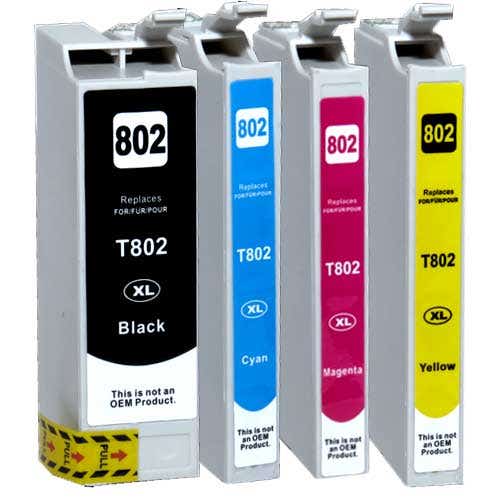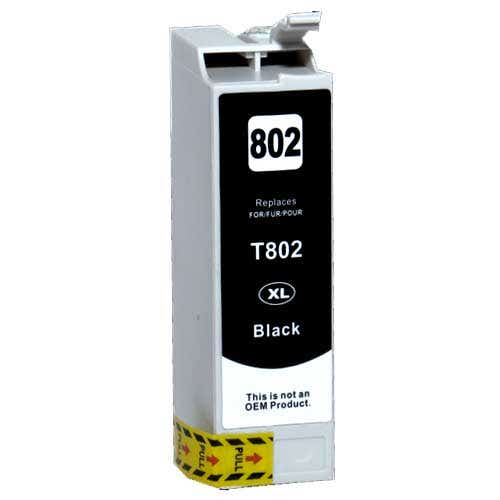Epson WorkForce Pro WF-4734 Ink
Make sure you have enough remanufactured Epson WorkForce Pro WF-4734 ink cartridges to last you through important printing jobs. You can buy our high quality Epson ink cartridges in bulk and still save money. That's because we offer prices with discounts as big as 50%>/p>
Meet the Epson WorkForce Pro WF-4734 All-in-One Printer—built for your busy workgroup. It can print, scan, copy, and fax, so it's all you need to boost your productivity while enhancing work efficiency. It's the ultimate solution to your high-volume printing needs, thanks to its 500-sheet paper capacity, 35-page auto document feeder, and automatic 2-sided printing.
And when it comes to replacement Epson ink cartridges, you always have more affordable options right here at Inkjets. From black and magenta to cyan and yellow high-yield Epson ink cartridges, we've got them here at up to 70% off the costs of the originals. Buy our Epson 802XL Remanufactured High-Yield Ink Cartridge 4-Piece Combo Pack to enjoy more savings!
Compatible ink for Epson WorkForce Pro WF-4734
The Epson WorkForce Pro WF-4734 uses Epson 802XL ink cartridges.
Make sure you have enough remanufactured Epson WorkForce Pro WF-4734 ink cartridges to last you through important printing jobs. You can buy our high quality Epson ink cartridges in bulk and still save money. That's because we offer prices with discounts as big as 50%>/p>
Meet the Epson WorkForce Pro WF-4734 All-in-One Printer‚built for your busy workgroup. It can print, scan, copy, and fax, so it's all you need to boost your productivity while enhancing work efficiency. It's the ultimate solution to your high-volume printing needs, thanks to its 500-sheet paper capacity, 35-page auto document feeder, and automatic 2-sided printing.
And when it comes to replacement Epson ink cartridges, you always have more affordable options right here at Inkjets. From black and magenta to cyan and yellow high-yield Epson ink cartridges, we've got them here at up to 70% off the costs of the originals. Buy our Epson 802XL Remanufactured High-Yield Ink Cartridge 4-Piece Combo Pack to enjoy more savings!
Compatible ink for Epson WorkForce Pro WF-4734
The Epson WorkForce Pro WF-4734 uses Epson 802XL ink cartridges.