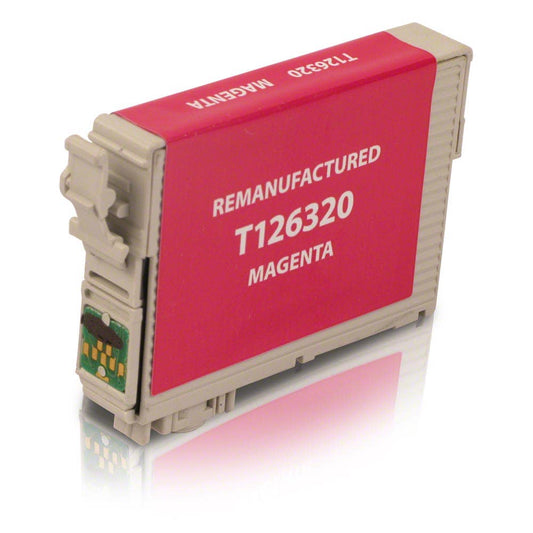Epson WorkForce 545 Ink
If you need affordable yet high-quality Epson WorkForce 545, Inkjets.com is your best choice. We have low-priced compatible WorkForce 545 ink cartridges that are filled with a premium ink blend to ensure that your printer produces professional-quality documents. The Epson WorkForce 545 printer model increases productivity with its fast printing of 38ppm. An automatic document feeder is also included to reduce manual paper loading. To further ease printer use, Epson included a card reader. If one of its ink cartridges need replacement, you can conveniently replace only the empty tank. Here at Inkjets, you can find a wide selection of remanufactured Workforce 545 ink cartridges that are specifically designed to work with the Workforce 545. Whether you need the high-yield Epson 126 or the extra high-yield 127 ink cartridges, we've got you covered. Save up to 74% with our Remanufactured Epson Ink Cartridges here today!
Compatible ink for Epson WorkForce 545
The Epson WorkForce 545 uses the Epson 126 and Epson 127 ink cartridges available in cyan, magenta, yellow, and black.-
Epson 127 Extra High-Yield Remanufactured Ink Cartridge 4-Pack Combo
4.6 / 5.0
(5) 5 total reviews
Regular price $25.99Regular priceUnit price / per$49.99Sale price $25.99Sale -
Epson 126 High-Yield Remanufactured Ink Cartridge 4-Pack Combo
4.26 / 5.0
(153) 153 total reviews
Regular price $18.99Regular priceUnit price / per$18.99Sale price $18.99 -
Epson 127 (T127120) Black Extra High-Yield Remanufactured Ink Cartridge
4.36 / 5.0
(145) 145 total reviews
Regular price $8.99Regular priceUnit price / per$10.99Sale price $8.99Sale -
Epson 127 Extra High-Yield Remanufactured Ink Cartridge 9-Pack Combo
5.0 / 5.0
(1) 1 total reviews
Regular price $38.99Regular priceUnit price / per$42.99Sale price $38.99Sale -
Epson 126 Black (T126120) Remanufactured High Yield Ink Cartridge Twin Pack
4.0 / 5.0
(1) 1 total reviews
Regular price $12.99Regular priceUnit price / per$12.99Sale price $12.99 -
Epson 126 High-Yield Remanufactured Ink Cartridge 9-Pack Combo
3.5 / 5.0
(2) 2 total reviews
Regular price $32.99Regular priceUnit price / per$36.99Sale price $32.99Sale -
Epson 127 (T127320) Magenta Extra High-Yield Remanufactured Ink Cartridge
4.2 / 5.0
(35) 35 total reviews
Regular price $8.99Regular priceUnit price / per$9.99Sale price $8.99Sale -
Epson 127 (T127220) Cyan Extra High-Yield Remanufactured Ink Cartridge
4.15 / 5.0
(27) 27 total reviews
Regular price $8.99Regular priceUnit price / per$9.99Sale price $8.99Sale -
Epson 126 (T126220) Cyan High-Yield Remanufactured Ink Cartridge
4.19 / 5.0
(26) 26 total reviews
Regular price $7.99Regular priceUnit price / per$9.99Sale price $7.99Sale -
Epson 126 (T126320) Magenta High-Yield Remanufactured Ink Cartridge
4.83 / 5.0
(42) 42 total reviews
Regular price $7.99Regular priceUnit price / per$9.99Sale price $7.99Sale -
Epson 127 (T127420) Yellow Extra High-Yield Remanufactured Ink Cartridge
4.04 / 5.0
(23) 23 total reviews
Regular price $8.99Regular priceUnit price / per$9.99Sale price $8.99Sale -
Epson 126 (T126420) Yellow High-Yield Remanufactured Ink Cartridge
4.75 / 5.0
(20) 20 total reviews
Regular price $7.99Regular priceUnit price / per$9.99Sale price $7.99Sale