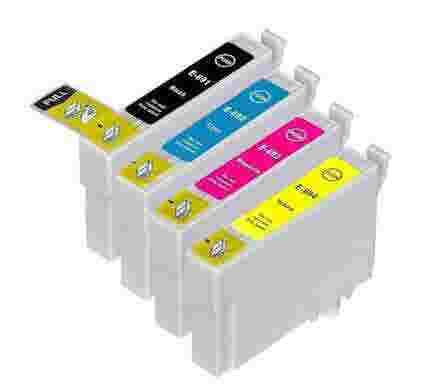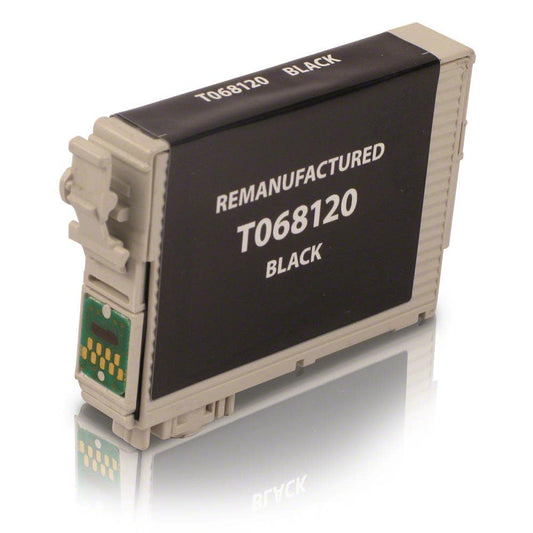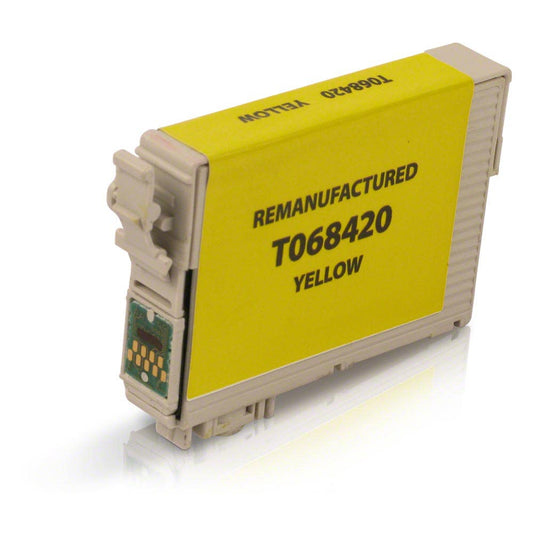Epson WorkForce 615 Ink
A printer, copier, scanner, and fax machine in one, the Epson Workforce 615 offers everything you need to stay productive and more. It boasts print speeds of up to 38 pages per minute, with wireless connectivity making it easy to share the machine in small offices or workgroups. It's an inkjet machine but it offers laser-quality prints!
Available with discounts, replacement ink cartridges for the Epson Workforce 615 includes the Epson 68 (T068420) Remanufactured Yellow High-Yield Ink, and a whole lot more. Check out our complete list of compatible cartridges on this page to find the specific ink cartridge you need. Rest assured that all our ink cartridges are guaranteed to be of high-quality. Want bigger savings? Take advantage of our combo packs!
All orders and up get free shipping. Shop today!
"-
Epson 69 Remanufactured Ink Cartridge 4-Pack Combo
4.0 / 5.0
(9) 9 total reviews
Regular price $14.99Regular priceUnit price / per$16.99Sale price $14.99Sale -
Epson 68 High-Yield Remanufactured Ink Cartridge 4-Pack Combo
3.0 / 5.0
(2) 2 total reviews
Regular price $19.99Regular priceUnit price / per$21.99Sale price $19.99Sale -
Epson 69 (T069120) Black Remanufactured Ink Cartridge
4.52 / 5.0
(60) 60 total reviews
Regular price $7.99Regular priceUnit price / per$8.99Sale price $7.99Sale -
Epson 68 (T068120) Black Remanufactured High-Yield Ink Cartridge
4.09 / 5.0
(53) 53 total reviews
Regular price $8.99Regular priceUnit price / per$9.99Sale price $8.99Sale -
Epson 69 (T069220) Cyan Remanufactured Ink Cartridge
4.4 / 5.0
(25) 25 total reviews
Regular price $7.99Regular priceUnit price / per$8.99Sale price $7.99Sale -
Epson 69 (T069420) Yellow Remanufactured Ink Cartridge
4.39 / 5.0
(18) 18 total reviews
Regular price $7.99Regular priceUnit price / per$8.99Sale price $7.99Sale -
Epson 69 (T069320) Magenta Remanufactured Ink Cartridge
4.67 / 5.0
(24) 24 total reviews
Regular price $7.99Regular priceUnit price / per$8.99Sale price $7.99Sale -
Epson 68 (T068220) Cyan Remanufactured High-Yield Ink Cartridge
4.29 / 5.0
(28) 28 total reviews
Regular price $8.99Regular priceUnit price / per$9.99Sale price $8.99Sale -
Epson 97 & 69 Remanufactured Ink Cartridge 4-Pack Combo
3.71 / 5.0
(17) 17 total reviews
Regular price $14.99Regular priceUnit price / per$16.99Sale price $14.99Sale -
Epson 68 (T068320) Magenta Remanufactured High-Yield Ink Cartridge
4.0 / 5.0
(22) 22 total reviews
Regular price $8.99Regular priceUnit price / per$9.99Sale price $8.99Sale -
Epson 97 (T097120) Black Extra High-Yield Remanufactured Ink Cartridge
4.05 / 5.0
(19) 19 total reviews
Regular price $7.99Regular priceUnit price / per$8.99Sale price $7.99Sale -
Epson 68 (T068420) Yellow Remanufactured High-Yield Ink Cartridge
4.62 / 5.0
(13) 13 total reviews
Regular price $8.99Regular priceUnit price / per$9.99Sale price $8.99Sale