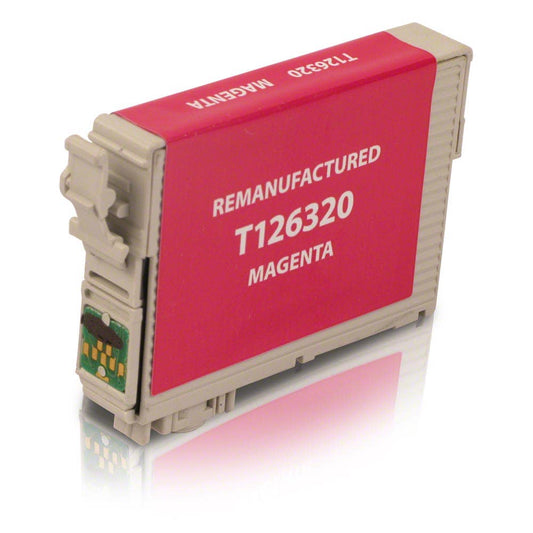Epson WorkForce 840 Ink
Save time and get more prints with the Epson WorkForce 840. This Epson printer model can give 15 high-quality monochrome pages per minute and vibrant and colourful 9.3 pages per minute. To jumpstart your printing, it boasts built-in Wi-Fi connectivity. If you're looking for replacement Epson Workforce 840 ink cartridges, Inkjets can provide you these products at low prices. Save as much as 70% but enjoy the same vibrant and high-quality prints and page yield with our Remanufactured Epson 126 and 127 Ink Cartridges. Our friendly and knowledgeable customer service representatives are also on stand-by ready to assist you with any of your concerns.
-
Epson 127 Extra High-Yield Remanufactured Ink Cartridge 4-Pack Combo
4.57 / 5.0
(7) 7 total reviews
Regular price $25.99Regular priceUnit price / per$49.99Sale price $25.99Sale -
Epson 126 High-Yield Remanufactured Ink Cartridge 4-Pack Combo
4.26 / 5.0
(155) 155 total reviews
Regular price $18.99Regular priceUnit price / per$18.99Sale price $18.99 -
Epson 127 (T127120) Black Extra High-Yield Remanufactured Ink Cartridge
4.34 / 5.0
(146) 146 total reviews
Regular price $8.99Regular priceUnit price / per$10.99Sale price $8.99Sale -
Epson 127 Extra High-Yield Remanufactured Ink Cartridge 9-Pack Combo
5.0 / 5.0
(1) 1 total reviews
Regular price $38.99Regular priceUnit price / per$42.99Sale price $38.99Sale -
Epson 126 High-Yield Remanufactured Ink Cartridge 9-Pack Combo
3.5 / 5.0
(2) 2 total reviews
Regular price $32.99Regular priceUnit price / per$36.99Sale price $32.99Sale -
Epson 126 Black (T126120) Remanufactured High Yield Ink Cartridge Twin Pack
2.5 / 5.0
(2) 2 total reviews
Regular price $12.99Regular priceUnit price / per$12.99Sale price $12.99 -
Epson 127 (T127220) Cyan Extra High-Yield Remanufactured Ink Cartridge
4.15 / 5.0
(27) 27 total reviews
Regular price $8.99Regular priceUnit price / per$9.99Sale price $8.99Sale -
Epson 127 (T127320) Magenta Extra High-Yield Remanufactured Ink Cartridge
4.2 / 5.0
(35) 35 total reviews
Regular price $8.99Regular priceUnit price / per$9.99Sale price $8.99Sale -
Epson 126 (T126220) Cyan High-Yield Remanufactured Ink Cartridge
4.19 / 5.0
(26) 26 total reviews
Regular price $7.99Regular priceUnit price / per$9.99Sale price $7.99Sale -
Epson 126 (T126320) Magenta High-Yield Remanufactured Ink Cartridge
4.83 / 5.0
(42) 42 total reviews
Regular price $7.99Regular priceUnit price / per$9.99Sale price $7.99Sale -
Epson 127 (T127420) Yellow Extra High-Yield Remanufactured Ink Cartridge
4.04 / 5.0
(23) 23 total reviews
Regular price $8.99Regular priceUnit price / per$9.99Sale price $8.99Sale -
Epson 126 (T126420) Yellow High-Yield Remanufactured Ink Cartridge
4.75 / 5.0
(20) 20 total reviews
Regular price $7.99Regular priceUnit price / per$9.99Sale price $7.99Sale