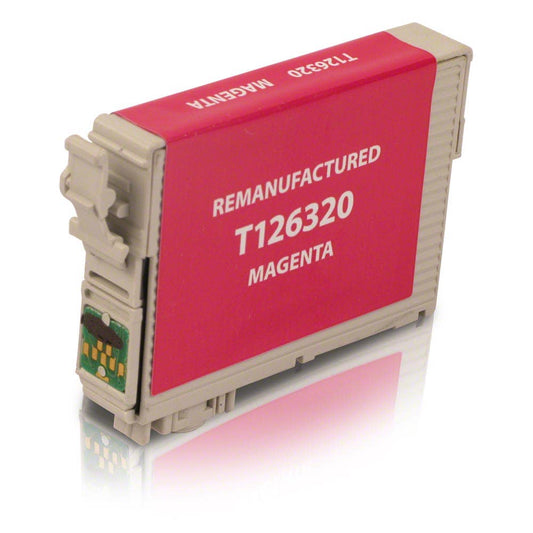Epson WorkForce WF-7510 Ink
Inkjets.com offers high-quality remanufactured Epson WorkForce WF-7510 ink cartridge without the hefty price tag. Enjoy massive savings when you order, as well as free shipping on orders over $30, 1-year money-back guarantee and more!
The Epson WorkForce WF-7510 makes every print job faster and easier with its advanced inkjet printing technology. It has print speeds of up to 15 impressions per minute for monochrome, or up to 8.4 impressions per minute for color. But when you're already noticing errors with the prints, it might be time for a replacement.
Get the best ones from Inkjets.com. We offer the Epson 127 9-Pack Extra High-Yield Remanufactured Ink Cartridges. They can handle any print load effectively with their great page yield, while providing the same razor-sharp and vibrant results found in OEMs. The only difference is their budget-friendly price tag. In fact, you can get up to 75% off when you order today, plus free shipping.
Compatible ink for Epson WorkForce WF-7510
The Epson WorkForce WF-7510 uses Epson 127 ink cartridges.
-
Epson 127 Extra High-Yield Remanufactured Ink Cartridge 4-Pack Combo
5.0 / 5.0
(3) 3 total reviews
Regular price $25.99Regular priceUnit price / per$49.99Sale price $25.99Sale -
Epson 126 High-Yield Remanufactured Ink Cartridge 4-Pack Combo
4.26 / 5.0
(153) 153 total reviews
Regular price $18.99Regular priceUnit price / per$18.99Sale price $18.99 -
Epson 127 (T127120) Black Extra High-Yield Remanufactured Ink Cartridge
4.36 / 5.0
(145) 145 total reviews
Regular price $8.99Regular priceUnit price / per$10.99Sale price $8.99Sale -
Epson 126 High-Yield Remanufactured Ink Cartridge 9-Pack Combo
3.5 / 5.0
(2) 2 total reviews
Regular price $32.99Regular priceUnit price / per$36.99Sale price $32.99Sale -
Epson 127 Extra High-Yield Remanufactured Ink Cartridge 9-Pack Combo
5.0 / 5.0
(1) 1 total reviews
Regular price $38.99Regular priceUnit price / per$42.99Sale price $38.99Sale -
Epson 126 Black (T126120) Remanufactured High Yield Ink Cartridge Twin Pack
4.0 / 5.0
(1) 1 total reviews
Regular price $12.99Regular priceUnit price / per$12.99Sale price $12.99 -
Epson 127 (T127320) Magenta Extra High-Yield Remanufactured Ink Cartridge
4.2 / 5.0
(35) 35 total reviews
Regular price $8.99Regular priceUnit price / per$9.99Sale price $8.99Sale -
Epson 127 (T127220) Cyan Extra High-Yield Remanufactured Ink Cartridge
4.15 / 5.0
(27) 27 total reviews
Regular price $8.99Regular priceUnit price / per$9.99Sale price $8.99Sale -
Epson 126 (T126220) Cyan High-Yield Remanufactured Ink Cartridge
4.19 / 5.0
(26) 26 total reviews
Regular price $7.99Regular priceUnit price / per$9.99Sale price $7.99Sale -
Epson 126 (T126320) Magenta High-Yield Remanufactured Ink Cartridge
4.83 / 5.0
(42) 42 total reviews
Regular price $7.99Regular priceUnit price / per$9.99Sale price $7.99Sale -
Epson 127 (T127420) Yellow Extra High-Yield Remanufactured Ink Cartridge
4.04 / 5.0
(23) 23 total reviews
Regular price $8.99Regular priceUnit price / per$9.99Sale price $8.99Sale -
Epson 126 (T126420) Yellow High-Yield Remanufactured Ink Cartridge
4.75 / 5.0
(20) 20 total reviews
Regular price $7.99Regular priceUnit price / per$9.99Sale price $7.99Sale