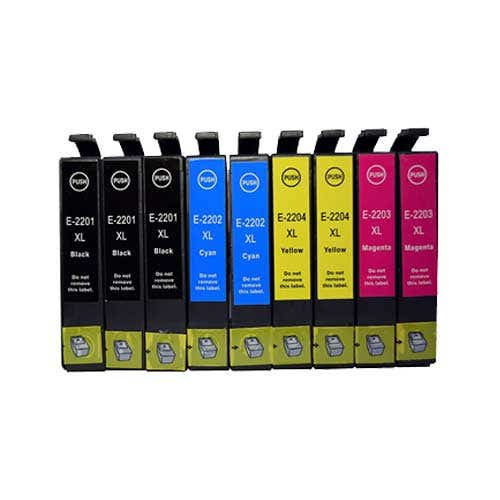Epson WorkForce WF-2750
The Epson Workforce WF-2750 effectively combines fast print speeds, laser-quality performance, efficient 2-sided printing, and convenient wireless connectivity. It prints at speeds of up to 13.7 ISO ppm (black) and 7.3 ISO ppm (color) with maximum print resolution up to 4800 x 1200 optimized dpi. It helps save time and paper with its auto 2-sided printing feature and allows users to conveniently print from their iPad, iPhone, and Android tablet and smartphone with its wireless connectivity. Looking for more affordable replacement Epson ink cartridges? Inkjets has got what you need—we offer high-quality but affordable remanufactured Epson 220XL high-yield ink cartridges. Whether it's a black, magenta, yellow, or cyan ink cartridge that you need, we sure got you covered. All our remanufactured Epson ink cartridges cost as much as 70% off than the originals, so shop here now!
-
Epson 220XL High-Yield Remanufactured Ink Cartridge 9-Pack Combo
4.4 / 5.0
(5) 5 total reviews
Regular price $46.99Regular priceUnit price / per$53.99Sale price $46.99Sale -
Epson 220XL High-Yield Remanufactured 4-Pack Combo
1.8 / 5.0
(5) 5 total reviews
Regular price $22.99Regular priceUnit price / per$26.99Sale price $22.99Sale -
Epson 220XL (T220XL120) Black High-Yield Remanufactured Ink Cartridge
4.46 / 5.0
(171) 171 total reviews
Regular price $9.99Regular priceUnit price / per$10.99Sale price $9.99Sale -
Epson 220XL (T220XL320) Magenta High-Yield Remanufactured Ink Cartridge
4.58 / 5.0
(33) 33 total reviews
Regular price $9.99Regular priceUnit price / per$10.99Sale price $9.99Sale -
Epson 220XL (T220XL220) Cyan High-Yield Remanufactured Ink Cartridge
4.78 / 5.0
(37) 37 total reviews
Regular price $9.99Regular priceUnit price / per$10.99Sale price $9.99Sale -
Epson 220XL (T220XL420) Yellow High-Yield Remanufactured Ink Cartridge
4.31 / 5.0
(16) 16 total reviews
Regular price $9.99Regular priceUnit price / per$10.99Sale price $9.99Sale