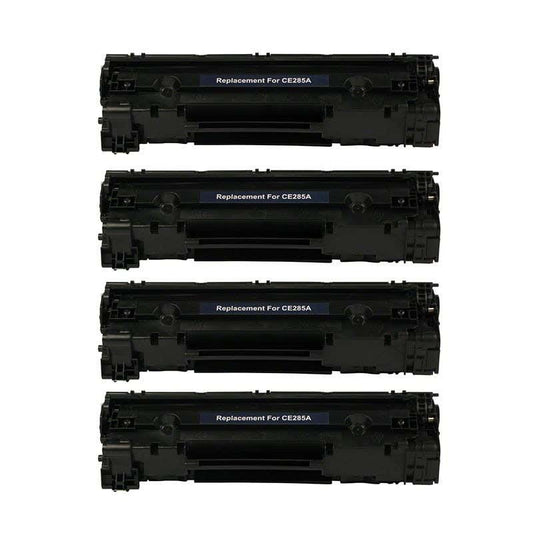HP LaserJet Pro M1136 MFP Toner
The HP LaserJet Pro M1136 is a multi-function machine that can help you create a work and life balance. It is so efficient that not a minute of your time is wasted. Capable of printing 18 pages per minute in monochrome with a print resolution of 600 x 600 dpi, it guarantees to get your work done before your deadline. Furthermore, it has USB connectivity so, you can conveniently print from your computer and other media. Replacement LaserJet Pro M1136 printer toner cartridges are available at Carrot Ink should you need it. Buy our HP 85A (CE285A) Compatible Black Jumbo Toner Cartridge and avail of up to 61% savings! We also offer a standard-capacity version of the HP 85A if you're on a tight budget. So, what are you waiting for? Shop now!