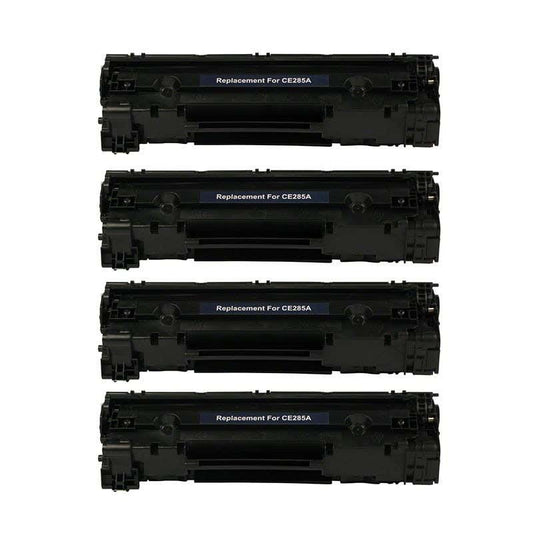HP LaserJet Pro M1137 Toner
The HP LaserJet Pro M1137 boasts print speeds of up to 19 letter-size pages per minute or up to 18 A4-size pages per minute. It can also hold up to 150 sheets of print media and allow for duplex printing and copying. But make sure you always have extra toner cartridges on hand in case your printer runs out. You'll find the highest quality replacements at Inkjets.com. You should consider our compatible toner cartridges, including the HP 85A (CE285A) Compatible Black Jumbo, with its 3000-page yield and HP 85A (CE285A) Compatible Black, which can provide 1600. When it comes to sharply detailed black output, these cartridges can rival OEMs. But what gives them an edge is their more affordable price tag, allowing you to print more while spending less. Order today and enjoy up to 73% discount, plus free shipping for orders worth or more.
"