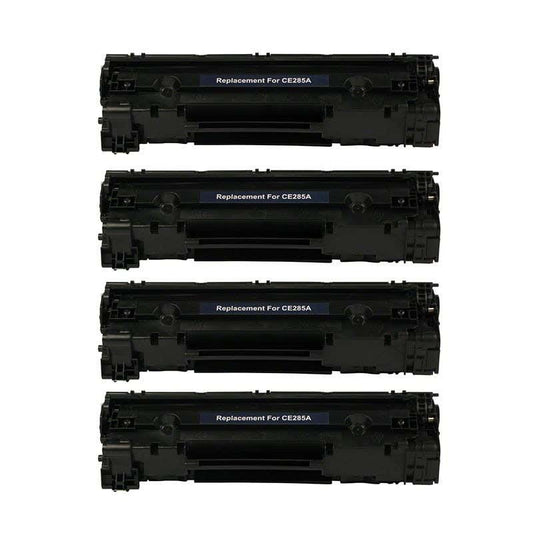HP LaserJet Pro M1138 Toner
With the HP LaserJet Pro M1138, expect fast print speeds of up to 19 letter-size pages per minute or up to 18 A4-size pages per minute. Some of its notable features include manual duplex printing and copying, and full-color scanning. But you will need a steady supply of excellent toner cartridges to ensure uninterrupted performance. This is where Inkjets.com comes in. We are the leading source of the highest quality replacement toner cartridges available today. These include our HP 85A (CE285A) Compatible Black Jumbo, which can offer 3000-page yield and HP 85A (CE285A) Compatible Black, which can provide 1600. They are more reasonably priced than OEMs, but they can still deliver the same exceptional black output, allowing for sharp, detailed prints. Order now and get up to 73% off, plus free shipping for orders amounting to or more.
"