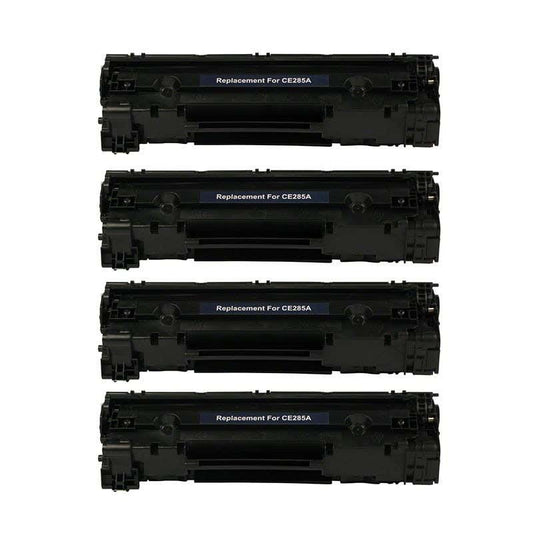HP LaserJet Pro M1139 Toner
With the HP LaserJet Pro M1139, expect fast print speeds of up to 18 pages per minute, plus up to 600 pixels per inch resolution when printing complex graphics. This device can also fax, scan and copy—to better meet your other office tasks. Just don't forget to stock up on high-quality replacement toner cartridges from Inkjets.com. Our options ensure superb results and performance, but at a more affordable price compared to OEMs. For instance, our bestselling HP 85A (CE285A) Compatible Black Jumbo Toner Cartridge can print up to 3,000 pages and provide razor-sharp, detailed monochrome output. If you're looking to save more on your replacement toner, then you've the best option here. Order today and get up to 63% off, plus free shipping on orders above .
"