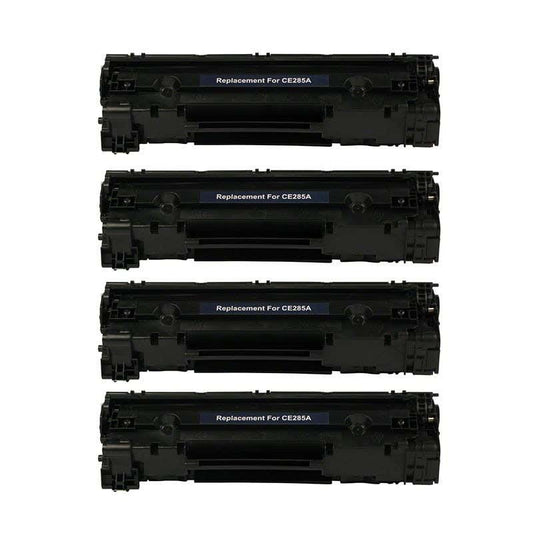HP LaserJet Pro M1210 Toner
A multi-function printer, the HP LaserJet Pro M1210 offers printing, copying, scanning, and faxing capabilities in one. Easy to use, it is designed to be efficient, fitted with EconoMode to save on toner and auto-off mode to save on energy, and to support flexible paper handling to let you use a range of paper types and sizes for your needs. Replacement toner cartridges for the HP LaserJet Pro M1210 include compatible HP 85A (CE285A) jumbo black and HP 85A (CE285A) black toner cartridges. Enjoy over 60% off in discounts when you buy these replacement toner cartridges. Shop now! All purchases and up are eligible for free shipping.
"A multi-function printer, the HP LaserJet Pro M1210 offers printing, copying, scanning, and faxing capabilities in one. Easy to use, it is designed to be efficient, fitted with EconoMode to save on toner and auto-off mode to save on energy, and to support flexible paper handling to let you use a range of paper types and sizes for your needs. Replacement toner cartridges for the HP LaserJet Pro M1210 include compatible HP 85A (CE285A) jumbo black and HP 85A (CE285A) black toner cartridges. Enjoy over 60% off in discounts when you buy these replacement toner cartridges. Shop now! All purchases and up are eligible for free shipping.