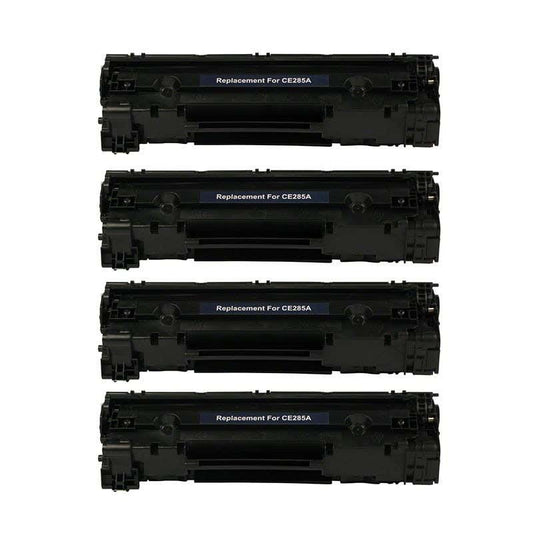HP LaserJet Pro M1213nfs Toner
Save up to 40%, or more when purchasing our compatible toner cartridges for your HP LaserJet Pro M1213nf. Our compatible toner cartridges are comparable to the OEM manufacturers cartridges. Each cartridge will yield you about 1600-2300 pages on average, so you don‚ôt have to worry about running out of ink so quickly like with other brands. In addition, purchase our products with trust, knowing that we stand by our 100% satisfaction guarantee and honor our 1-year warranty from your purchase date. If you run into any issues with our products that can‚ôt be solved and lead us to believe the product is defective, we can replace the items in your order, or we can arrange for the items to be sent back for a refund. Not using the products right away? Don‚ôt worry, our products have a shelf life of at least 24 months. This way, you can purchase the products now, and not have to worry about them drying out. Furthermore, purchase at least .00 of products, and the shipping is free. We ship via USPS across the entire United States in 2-5 business days. If you have any problems, please call our fantastic customer service team so we can help you.