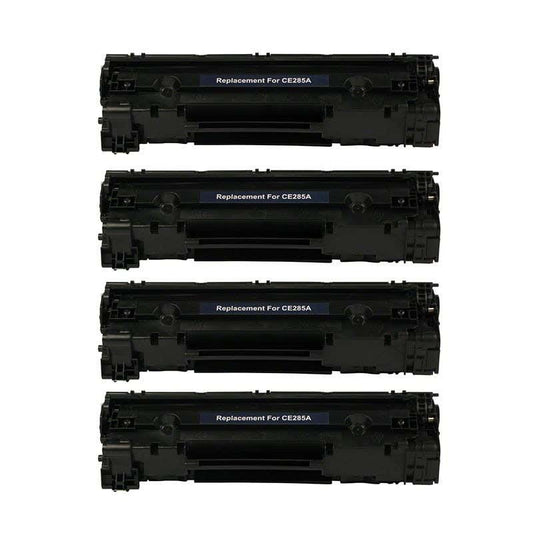HP LaserJet Pro M1216 nfh Toner
The HP LaserJet Pro M1216nfh can make office printing easier thanks to its fast print speeds of up to 18 monochrome pages per minute. A variety scan, copy, and fax features also ensures most of your workplace tasks are handled more effectively. But what if you're almost out of toner? Then you only need to turn to Inkjets.com for the highest quality replacement cartridges. Check out our HP 85A (CE285A) Compatible Black Jumbo Toner Cartridge. It comes with an amazing 3000-page yield for faster, more worry-free printing performance. With its rich toner blend, this cartridge allows for the sharpest and most detailed monochrome output—but at a more affordable price tag compared to OEMs. Shop with us today and enjoy up to 63% off, plus get free shipping for orders worth over .
"