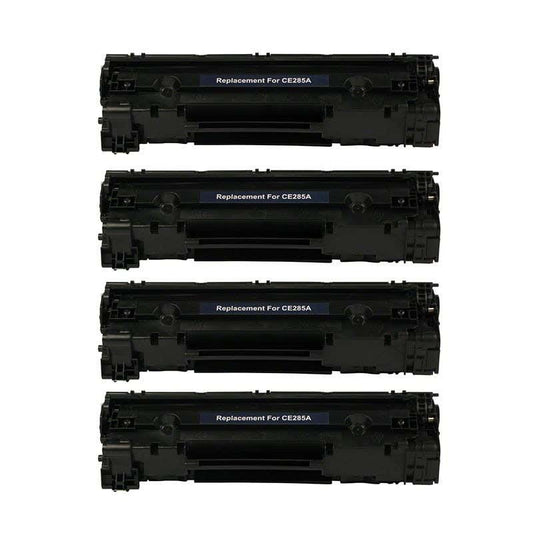HP LaserJet Pro M1217nfw MFP Toner
Order our compatible HP Laserjet Pro M1217NFW MFP Toner Cartridges and get exceptional print quality and performance at an affordable price. We ship for free if your order is over $30.
The HP Laserjet Pro M1217NFW MFP is a full-featured monochrome printer with printing, copying, scanning, and faxing functions. It's designed primarily for business users with home or small offices, and it offers wireless connectivity, so users can print from virtually anywhere inside the home or office for an added convenience. If you happen to have one, consider getting affordable replacement HP toner cartridges right here at Inkjets.
Our Compatible HP 85A Black Toner Cartridge costs as much as 70% less than the original but delivers the same high-quality prints. And for your large-volume print jobs, choose our Compatible HP 85A Black Jumbo Toner Cartridge that offers the same page yield but at the fraction of the cost of OEMs. Place your order here today!
Compatible toner for HP Laserjet Pro M1217NFW MFP
The HP Laserjet Pro M1217NFW MFP uses HP 85A toner cartridges.