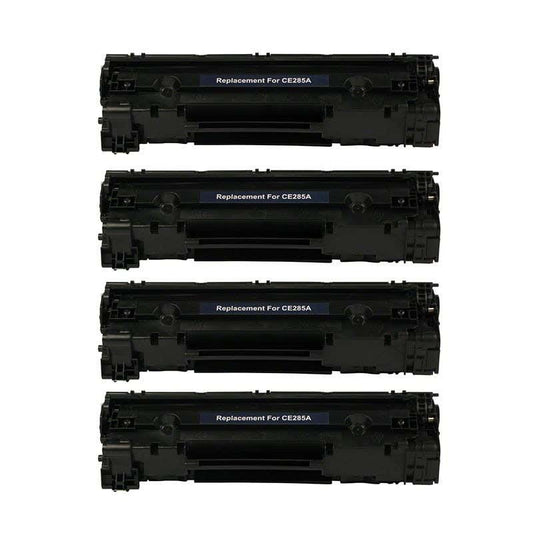HP LaserJet Pro P1102
With the HP Laserjet Pro P1002, you don't just save space and money with its energy-saving features but you also get to print wirelessly from anywhere in your home or office using its 802.11 b/g wireless networking. It also helps you stay on task with its fast setup and easy mobile printing using HP's ePrint Wireless Direct Printing. And since it features Instant-on Technology, you get to start and finish sooner for improved productivity. To get the best deals on replacement ink cartridges for the Laserjet Pro P1002, no need to look further because we have them right here at Inkjets. We carry both the standard Compatible HP 85A Black and the high-capacity Compatible HP 85A Jumbo Black Toner Cartridge at up to 70% off the price of their genuine counterparts. Order your needed HP cartridge here today!