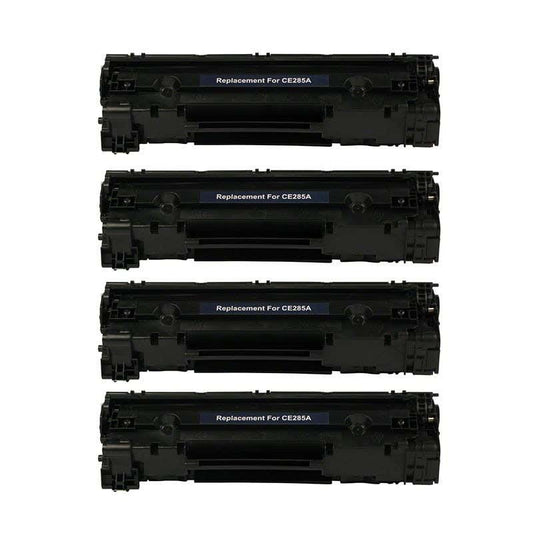HP LaserJet Pro P1104w
The HP LaserJet Pro P1104w can offer fast print speeds of up to 18 monochrome pages per minute, with the first print out in as little as 8.5 seconds. For those crisp, professional-quality prints, this device features up to 600x600 dpi maximum resolution. But to continue producing the best output, you'll need a high-quality replacement toner cartridge from Inkjets.com. Check out our HP 85A (CE285A) Compatible Black Jumbo Toner Cartridge. It has a remarkable 3000-page yield to better handle your printing needs, while allowing for razor-sharp, OEM-quality monochrome output. Unlike its branded counterpart, however, our compatible option comes with a more budget-friendly price. Save more on your replacement toner by shopping with us. You can get up to 63% off, plus free shipping on orders above .
"