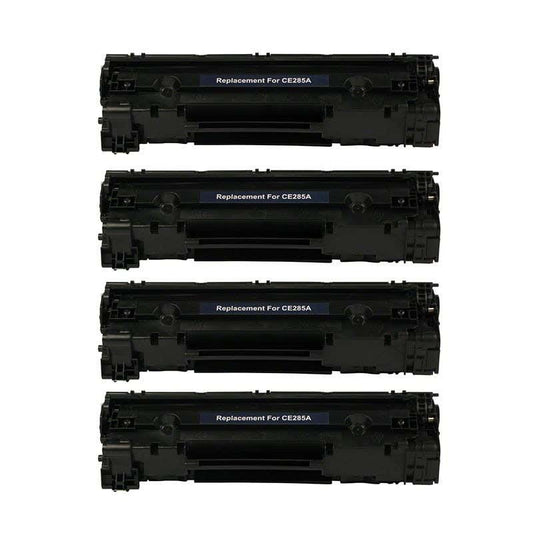HP LaserJet Pro P1106
Ensure better and faster printing in the workplace with the HP LaserJet Pro P1106. It can print up to 18 monochrome pages per minute, plus N-up printing so you can have multiple pages printed on one page. But don't forget to stock up on replacement toner cartridges to prevent long print downtimes. You can turn to Inkjets.com for this. We offer the HP 85A (CE285A) Compatible Black Jumbo Toner Cartridge, a budget-friendly alternative to OEMs. This cartridge can print up to 3,000 pages to ensure smoother, uninterrupted performance, while creating the same undeniably sharp and detailed monochrome output of its branded version. But it can do so without resulting in a thinner wallet. Shop today and save up to 63%, plus get free shipping for orders above .
"Ensure better and faster printing in the workplace with the HP LaserJet Pro P1106. It can print up to 18 monochrome pages per minute, plus N-up printing so you can have multiple pages printed on one page. But don't forget to stock up on replacement toner cartridges to prevent long print downtimes. You can turn to Inkjets.com for this. We offer the HP 85A (CE285A) Compatible Black Jumbo Toner Cartridge, a budget-friendly alternative to OEMs. This cartridge can print up to 3,000 pages to ensure smoother, uninterrupted performance, while creating the same undeniably sharp and detailed monochrome output of its branded version. But it can do so without resulting in a thinner wallet. Shop today and save up to 63%, plus get free shipping for orders above .