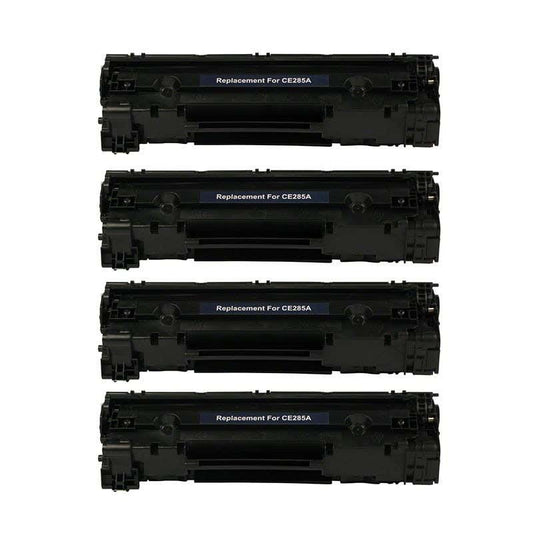HP LaserJet Pro P1107w
The HP Laserjet Pro P1107W is all you need to handle all the basic printing tasks in your office and get them done fast while you focus on the more critical ones. This helps you save time and energy, so make sure to keep it running by always having a spare HP toner cartridge on hand. You don't actually have to break a bank just to get one. Because here at Inkjets, we offer budget-friendly Remanufactured HP 85A Toner Cartridges that are specifically designed to work on your Laserjet Pro P1107W or your money back. Order from the comfort of your home or office now, and we'll deliver your Remanufactured HP 85A Toner Cartridge in no time!