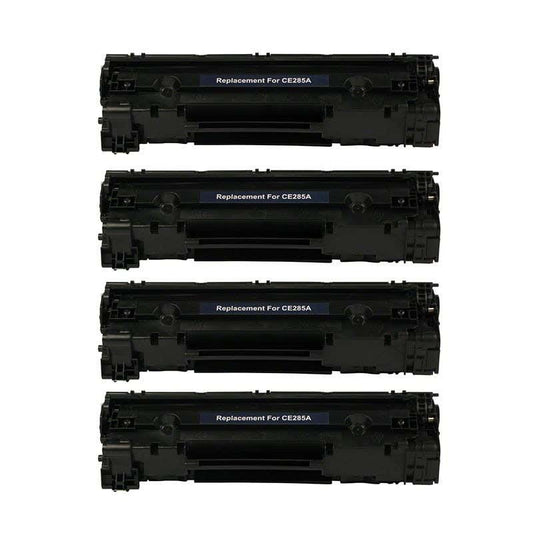HP LaserJet Pro P1109
The HP Laserjet Pro P1109 offers time- and money-saving features, so you can focus on what matters more to your business. It allows you to print wirelessly in your home or office at speed of up to 19 ppm and lets you stay on task with easy mobile printing and fast setup. It also features the Instant-on Technology that quickly starts up print jobs from low-power mode and the HP Smart Print that helps reduce wasted paper by printing only the content you want. Looking to save on printing costs while using this machine? Then, get the best deals on replacement HP toner cartridges here at Inkjets. Whether it's the standard Compatible HP 85A Black Toner Cartridge or the higher-capacity HP 85A Compatible Black Jumbo Toner Cartridge that you need, we've got you covered. They cost up to 70% off the OEMs and come with a full-year, money-back guarantee. So, shop here now!