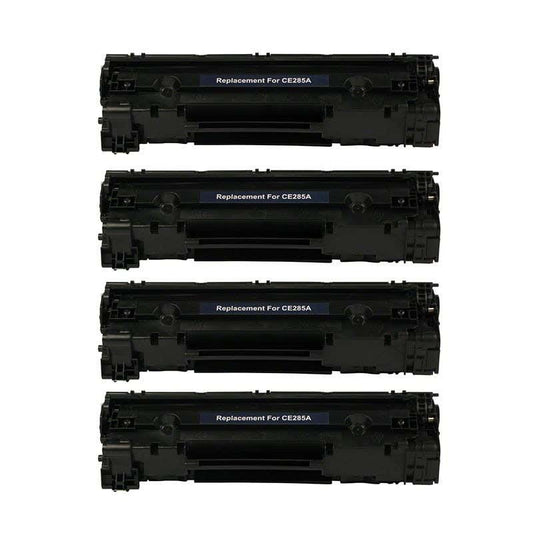HP LaserJet M1217nfw
The HP Laserjet M1217NFW is a mid-range, monochrome laser printer that is designed primarily for home and small business use. It also comes with fax, scan, and copy functions; and, it features an Automatic Document Feeder, so it can pretty much do all these basic tasks done while you focus on the more critical ones. And since it's designed with a simple, one-piece cartridge, maintenance is hassle-free too. For your affordable replacement HP toner cartridge needs, trust only Inkjets. Whether it's the standard Compatible HP 85A Black or the high-capacity Compatible HP 85A Jumbo Black Toner Cartridge that you need, we've got you covered. Shop here now!