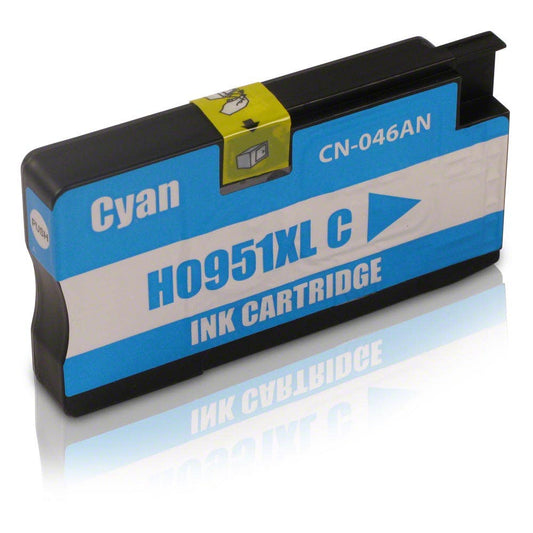HP OfficeJet Pro 8600 Ink
Looking for affordable HP OfficeJet Pro 8600 ink that doesn't compromise print quality? Inkjets.com has the right product for you. Our remanufactured HP 8600 ink cartridges are filled with a proprietary ink blend that lets you create sharp professional-quality documents and photos.
The HP OfficeJet Pro 8600 is an inkjet printer aimed primarily at small or home offices with relatively heavy printing needs. It offers the basics of MFPs: it prints, scans, faxes, and copies. Using high-quality HP 8600 Ink, this multipurpose printer can deliver documents and photos at standard speeds of 20ppm for black and 16ppm for color. Its auto duplex printing feature lets you print double-sided.
Compatible ink for HP OfficeJet Pro 8600
Compatible Ink Cartridges include the following: HP 950, HP 951, HP 950XL, HP 951XL. We offer these remanufactured 8600 ink cartridges at low, low prices so you can print more for less. Shop risk-free here with our 100% Satisfaction Guarantee.
How to Replace HP OfficeJet Pro 8600 Ink Cartridge
Ink cartridge replacement is made easier by this guide. Visit here for more details.
- 1.Plug in your HP OfficeJet Pro 8600 to an electric socket and turn it on.
- 2.Access the cartridge door and open it.
- 3.Push in the empty cartridge to remove it.
- 4.Get your new cartridge and place it to the empty slot. Push it forward to secure it in place.
- 5.Located your cartridge door again but this time you need to close it.
Why Buy Inkjets Remanufactured HP OfficeJet Pro 8600 Ink Cartridges
Replacing the ink cartridges of your HP OfficeJet Pro 8600 doesn‚ôt need to break the bank. At Inkjets, you can shop for your printing supplies at discounted prices. Plus, our remanufactured ink cartridges for HP OfficeJet Pro 8600 consistently provide quality output. This is because we fill the cartridges with proprietary patented ink to ensure customer satisfaction all the time. Our selection of remanufactured ink cartridges for HP OfficeJet Pro 8600 also offer high page yields so you can print more pictures and documents. On top of the quality of the products that we are offering, we provide exceptional customer service. In fact, we can give you a full refund or a replacement when there is a defect. Fast shipping is also provided no matter where you are in the United States.