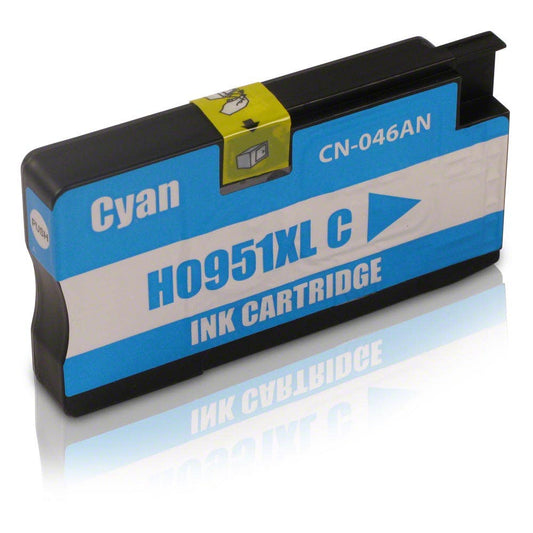HP OfficeJet Pro 8630 Ink
Order Inkjets.com's first-rate remanufactured HP OfficeJet Pro 8630 ink cartridge and enjoy fade-resistant prints, excellent page yield and superior print performance. Shop now!
The HP OfficeJet Pro 8630 makes sure that you will have vivid and sharp prints that you can be proud of. It increases productivity with its 21-ppm printing speed for monochrome. It also makes your files, flyers, and brochures look more professional with borderless printing. You can even continuously tackle big jobs with its dedicated 250-sheet tray. But when its time to replace any of its cartridges, we know how expensive it can be to place orders for genuine ink cartridge.
Good thing, we've got more affordable options for you. Get our Remanufactured HP 950XL & 951XL Ink Cartridges and enjoy up to 60% savings on high-quality ink. For even more discounts, choose our HP 950XL & 951XL Remanufactured High-Yield Ink Cartridge 4-Piece Combo Pack.
Compatible ink for HP OfficeJet Pro 8630
The HP OfficeJet Pro 8630 uses HP 950XL and HP 951XL ink cartridges.
Buy Compatible Ink Cartridges for HP OfficeJet Pro 8630 e-All-in-One at Inkjets
Compatible OfficeJet Pro 8630 e-All-in-One inkjet cartridges from Inkjets offer superior, crisp, dependable prints. Our compatible HP OfficeJet Pro 8630 e-All-in-One ink cartridges feature proprietary patented ink and produce exceptionally sharp output, day after day, on all types of paper. Inkjets-brand compatible ink cartridges for HP printers are a much better value and a money-saving alternative to genuine OfficeJet Pro 8630 e-All-in-One ink supplies. Alternative OfficeJet Pro 8630 e-All-in-One inkjet cartridges are manufactured using the industry's leading practices. Plus, they are offered at a substantial discount over OEM HP OfficeJet Pro 8630 e-All-in-One ink. These low cost generic alternatives for the HP OfficeJet Pro 8630 e-All-in-One come with a full 100% satisfaction guarantee and cost less, far less, than OEM HP OfficeJet Pro 8630 e-All-in-One inkjet cartridges. Save money with Inkjets - don't buy genuine OfficeJet Pro 8630 e-All-in-One toner when our compatibles are guaranteed to print just as well.Saving customers a BUNCH since 1998 - Inkjets is your solution for great printing supplies, while offering discount prices. Our discount HP OfficeJet Pro 8630 e-All-in-One inkjet cartridges are manufactured to meet the highest quality and performance standards. Essentially a high-quality low-cost generic HP OfficeJet Pro 8630 e-All-in-One ink cartridge, our products are priced about 50-60% less than a HP OfficeJet Pro 8630 e-All-in-One cartridge. Why pay full price for genuine HP OfficeJet Pro 8630 e-All-in-One supplies - Inkjets compatibles are guaranteed to produce great prints and the same page yield, but for a whole lot less. We offer a 100% Quality & Satisfaction Guarantee on our alternative compatible HP OfficeJet Pro 8630 e-All-in-One printer supplies.