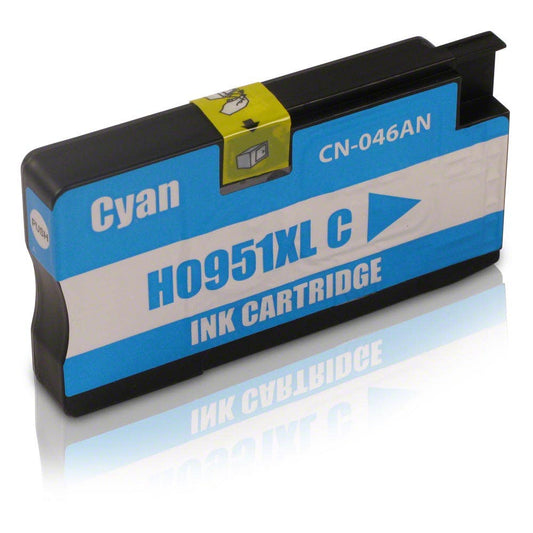HP OfficeJet Pro 8660 e-All-in-One
HP OfficeJet Pro 8660 e-All-in-One, HP OfficeJet Pro 8660
Make sure your printer has enough remanufactured HP Officejet PRO 8660 E-All-in-One ink cartridge to last you through important printing jobs. Stock up on our high quality HP ink cartridges and still save money. That's because we offer prices as much as 75% lower than those in the market.
After using the HP Officejet PRO 8660 E-All-in-One for some time now, you've probably realized that buying expensive genuine HP ink cartridges is no longer practical. That's a good thing because there are actually lots of economical alternatives available here at Inkjets.com. For the Officejet PRO 8660 E-All-in-One, we carry the Remanufactured HP 950XL black and the Remanufactured HP 951XL available in yellow, cyan, and magenta.
All these remanufactured HP ink cartridges are designed to work and fit on your HP printer or your money back. Get one of these cartridges and save up to 70% off the cost of the OEM. Or choose our HP 950XL & 951XL Remanufactured High-Yield Ink Cartridge 4-Piece Combo Pack for further reduced prices.
Compatible ink for HP Officejet PRO 8660 E-All-in-One
The HP Officejet PRO 8660 E-All-in-One uses HP 950XL and HP 951XL ink cartridges.