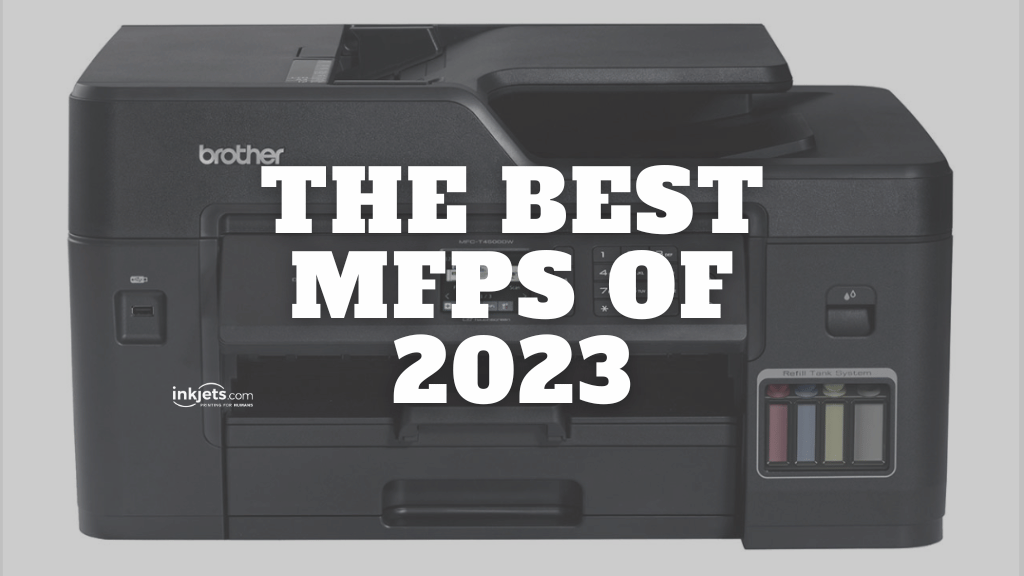
Who would not want to reduce the number of machines in their home or office that require feeding, watering, filling, and powering? (Pets and plants require sufficient commitment.) Any printer, by definition, is capable of printing. Not every printer, however, can help you dispose of your outdated fax machine, copier, and flatbed scanner.
Besides printing, do you need to scan, copy, or fax? Multifunction printers, or MFPs, are what you require. Choose the ideal multifunction device with the aid of our recommendations and in-depth list for 2023.
What are mfps?

Mfps include functions beyond printing, which is why they are also known as all-in-one printers (AIOP). Because copying necessitates a scanner, the majority of them are also able to scan. In addition to other features, such as scanning to and printing from cloud sites, many add faxing to the mix.
They range from small, sub-$100 models suitable for home or home-office use to floor-standing behemoths that can anchor a corporate department due to their suitably large paper capacities and maximum duty cycles (essentially suggested monthly print limits) of tens of thousands of pages.
We have compiled a list of our favorite home and office all-in-one printers below. Followed by our lab-tested recommendations, this section explains the fundamentals of purchasing an AIO printer. And, at the end of this article, you will find a comprehensive breakdown of the specifications of our top picks.
The best mfps of 2023
Best Value Multi Function Inkjet Printer for Personal Use: Brother MFC-J4335DW
Overview
The Brother MFC-J4335DW prints, scans, copies, and faxes; offers paper handling suitable for micro offices, home offices, and personal use; and stands out for its speed and low cost per page.
Pros
1. Inexpensive print speed considering the cost
2. Can send fax
3. Printing and scanning from mobile devices
4. Low cost overall and per page
Cons
1. No duplex scanning capability on ADF
2. At small font sizes and with some stylized fonts, text quality is poor.
Best Multi Function Inkjet Printer for Families: Canon Pixma G7020 MegaTank
Overview
The Pixma G7020 inkjet all-in-one offers some of the lowest operating costs available in a consumer printer, making it an excellent choice for households and home offices.
Pros
1. A bulk-ink model with a solid feature set, software bundle, and paper capacity.
2. Exceptional print quality, particularly photos
3. Automatic duplexing print engine and automatic document feeder
4. Super-low operating expenses
5. Faster than preceding MegaTank versions
6. Up to 18,000 pages of black ink are included in the package.
Cons
1. Control panel hasn't changed for a decade
Best Multifunction Inkjet Printer for Photographs: Epson Expression Premium XP-7100 All-in-One Printer
Overview
The Epson Expression Premium XP-7100 is a small, yet capable, photo-centric multi function inkjet printer for homes and small offices.
Pros
1. Outstanding output quality.
2. Mono duplexing ADF.
3. Sizable, straightforward control panel.
4. Powerful connectivity.
Cons
1. Expensive running costs.
2. Poor paper capacity.
Best Multi function Inkjet Printer for Small and Home Offices: Epson WorkForce ST-C4100 Supertank Color Laser MFPs
Overview
The twin of the EcoTank ET-4850, the Epson WorkForce ST-C4100 Supertank Color MFP is a four-function model with low running costs that make it a home-office or personal multi function (mfps) bargain if you print many pages.
Pros
1. Low operating expenses
2. Printing and scanning from mobile devices
Cons
1. Expensive initial cost
2. Non-duplexing automatic document feeder (ADF)
3. Text quality suffers at small font sizes.
Best Mono Laser Multifunction Printer for Small Offices and Homes: HP Neverstop laser multifunction printer 1202w
Overview
HP's Neverstop Laser MFP 1202w is the first entry-level monochrome laser MFP without a toner cartridge, and its running costs are significantly lower than those of its closest competitors. It is an excellent option for printing up to a few thousand pages per month without spending a fortune on toner.
Pros
1. lightweight and small
2. Good print quality for text
3. Low operating costs
4. Uncomplicated and mess-free toner refill kit
5. Optimal price point
Cons
1. below-average print quality for graphics and images
2. Lacks automatic double-sided printing
3. Lacks automatic document feeder
Best Monochrome Laser Multifunction Printer for Small to Medium-Sized Offices: ImageClass MF452dw from Canon
Overview
The Canon imageClass MF452dw is an all-in-one mono laser printer with top-tier output quality, as well as sufficient speed and paper capacity for printing, scanning, copying, and faxing at high volumes.
Pros
1. Text and images of the highest caliber for a mono laser
2. Auto-duplex printing
3. ADF with duplex scanning and copying
4. Gigabit Ethernet and wireless network connections
5. Simple Wi-Fi Direct mobile device connections
Cons
1. ADF does not have duplex capability for faxing
Best Business Mono Laser Multifunction Printer: Canon imageClass MF269dw
Overview
The Canon imageClass MF269dw is an entry-level monochrome laser all-in-one (AIO) printer with a feature set, print speed, and output quality that make it a great value for small and home offices.
Pros
1. Minimal imprint.
2. Competitive operating expenses.
3. Impressive output.
4. Automatic duplexing ADF
5. Adaptable connectivity options, which include mobile.
Cons
1. Lacks support for flash memory drives.
2. Antiquated control panel.
Best Midrange Color Laser Multifunction Printer: HP Color LaserJet Enterprise MFP M480f
Overview
The HP Color LaserJet Enterprise MFP M480f, a mid-volume color laser AIO printer, surpasses the competition in terms of printing quality and operating expenses.
Pros
1. Powerful mobile connectivity
2. Outstanding print quality
3. Relatively modest imprint
4. Upgradeable
5. Competitive operating expenses
Cons
1. Slightly expensive purchase price
Large Business's Best Color Laser Multifunction Printer: Canon Color imageClass MF746Cdw
Overview
The Canon Color imageClass MF746Cdw all-in-one laser printer prints well and has a robust enterprise-oriented feature set, making it an excellent choice for larger businesses.
Pros
1. Prepared for enterprise and fleet operations.
2. Expandable.
3. Outstanding output quality.
4. Multiple options for connectivity, including NFC.
5. USB memory stick support.
6. Single-pass auto-duplexing ADF.
Cons
1. Somewhat costly to acquire and operate.
2. Relatively slow in relation to its cost and positioning.
Best Multi Function Wide-Format Inkjet Printer for Small Offices : Brother MFC-J6945DW INKvestment Tank Color Inkjet All-in-One Printer.
Overview
The Brother MFC-J6945DW is a wide-format color inkjet all-in-one printer that prints well, is packed with features, and is inexpensive to operate, making it a great value for small offices.
Pros
1. Low operating expenses
2. Superior print quality.
3. Prints, scans, duplicates, and faxes pages of tabloid size.
4. Single-pass duplexing ADF.
5. Three input sources for paper
Cons
1. The value of super-tabloid support would increase.
Best Wide-Format Multifunction Inkjet Printer for Large Businesses: Epson EcoTank Pro ET-16650
Overview
The Epson EcoTank Pro ET-16650 wide-format AIO prints efficiently and affordably, and it includes two years of unlimited free ink, making it an excellent value for small businesses and workgroups.
Pros
1. Two years with no ink limit
2. Excellent print quality Low operating expenses
3. Automatic duplex ADF
4. The box contains thousands of pages' worth of ink.
5. Excellent mobile connectivity options and a two-year warranty with registration
Cons
1. Expensive initial purchase cost
Best Portable Multifunction Inkjet Printer: HP OfficeJet 250 Mobile All-in-One Printer
Overview
The HP OfficeJet 250 Mobile All-in-One Printer is a portable inkjet that can also copy and scan in addition to printing.
Pros
1. Portable.
2. Scans and duplicates
3. USB, Wi-Fi, and Wi-Fi Direct connectivity.
4. Electrically rechargeable battery
5. 50-sheet input holder
6. 10-sheet ADF.
7. The output quality of an inkjet printer.
8. High page yield claims for print cartridges.
9. More compact than its predecessor.
10. Speedy photo printing
Cons
1. Absent USB cable.
2. Heavy compared to most laptops.
The Top Multifunction Printers (mfps) of 2023
Inkjet and laser-based multifunction printers are widely available from printer manufacturers. (You may be surprised to discover which printer technology is ideal for you.) Given the variety of print technologies and brands, as well as the vast number of possible combinations of features and functions, finding a model with the right set of features — or, at the very least, the best set for your needs — is a process that must be approached methodically. Here are the most important factors to consider when purchasing a multifunction printer.
What is the difference between multifunction printers for the home and the office?
MFPs can be categorized based on their intended use: (1) for the home, including photo printing in particular; (2) for the office, with a focus on text and graphics; or (3) for both. You need an inkjet AIO if you want to print photos of at least the quality available at your local pharmacy, whether the printer is for home use only or for home and home office. Even the majority of models designed for office use provide adequate photo quality. The manufacturers of some business-oriented devices tried to dissuade us from putting them through our photo tests on the grounds that they were not designed to handle photos well.
If you are looking for multi function printers (mfps) solely for the office, you probably care more about text and graphics than photos, and you probably need larger paper capacities than most photo-focused inkjets. In this case, the options include both inkjets and lasers. (This category also includes LED printers, which only differ in terms of their light source.)
Each inkjet and laser printing method has distinct advantages. Text produced by inkjet printers is comparable to that produced by laser printers, but laser-printed text does not smudge when it becomes wet. The majority of color lasers (but not mono lasers) can produce higher-quality color graphics on plain paper than the majority of inkjets. Nevertheless, if you utilize inkjet heavyweight (and more expensive) matte and photo papers, the majority of inkjet printers can produce higher-quality graphics than laser printers.
If you intend to scan, copy, or fax multiple-page documents for office use, you will need multifunction printers with an automatic document feeder (ADF). If the documents are printed on both sides of the page, you will also need an ADF capable of duplex scanning.
Generally, faxing is considered an office function, but it can be even more useful at home. Due to HIPAA regulations, medical offices typically require faxing rather than email, so a multifunction printer that can also fax can be a convenient addition to the home. Consider incorporating standalone faxing into your multifunction printer, although there are many advantages to using an online fax service for your home or business.
Consider how frequently you print and how long your multifunction printers may sit idle. Although inkjets are generally regarded as the default option for home use, even if you do not intend to print photos, a laser multifunction printer may be a better option if you do not print frequently.
If inkjet printers are left idle, the nozzles often become clogged, and nozzle-cleaning procedures can waste a significant amount of ink when printing again. Lasers can remain dormant for months and then function normally when reactivated. Avoiding the expense of wasted ink could save you more money than the additional cost of a laser printer that fits your needs.
What Are the Most Important Features of a Multifunction Printer?
Beyond generalizations about home and office mfps, it is helpful to compile a list of the functions and features you require. Printing and duplicating are a given, and scanning is almost always included as well, but even these fundamentals are not as simple as they may appear.
In addition to printing from and scanning to a computer, many AIOs can also print from and scan to cloud services, which is useful for printing files that are already stored online or for storing scans that can be downloaded to any device that can connect to the service. Check that the online service you wish to use is on the list of those supported by the mfps
Most manufacturers of multifunction printers also offer free apps that allow you to print from and scan to mobile devices, either by connecting your phone or tablet to the AIO directly using Wi-Fi Direct (sometimes hidden under a different name) or by connecting through Wi-Fi to the same network the AIO is on. You must ensure that mobile printing and scanning is compatible with the connection you intend to use. Similarly, if you intend to connect over a network, you must ensure that the scanning function is network-capable. A few MFPs are limited to USB-only scanning capabilities.
Aspects of Copying and Faxing: Peculiarities
Some multifunction printers use a computer to copy. If you wish to copy with the computer turned off, be sure to choose a standalone copier that can be operated from its control panel.
The same can be said about faxing, but in reverse. Fax features almost always include standalone faxing, controlled by a keypad or touch screen on the front panel. However, they may not include a PC-controlled faxing function, which would allow you to fax documents directly from your PC without printing them first. PC faxing can be accomplished through the use of a fax utility, a print-like fax driver, or both.
There is an additional twist to look for in fax capabilities. Until recently, AIO faxing required a phone line connection. In most cases, this is still the case, but a few AIOs now offer cloud-based faxing. The cloud service connects to the telephone network in order to send and receive faxes, and it provides you with a phone number for receiving them. The service may be less expensive than maintaining a separate fax telephone line.
Features for Scanning: More Peculiarities
Almost all multifunction printers are equipped with flatbeds for scanning photos and single-sheet documents. An automatic document feeder (ADF) will let you easily scan (plus copy, fax, and email) multipage documents. Typically, models with letter-size flatbed platens and an ADF can also scan legal-size pages. Not all do, so check beforehand.
Email features come in two varieties. A direct-email function allows you to scan a document and send it as an email attachment directly to your internet service provider (ISP) or an in-house email server on your network. The preferred method for low-end MFPs is to open an email message on a PC and attach the scanned document. Any given mfps can offer either or both kinds of email. Note that some direct-email features are not compatible with all ISPs; therefore, before purchasing, you should determine if they are compatible with your ISP.
Some ADFs are also capable of duplex scanning (which means they can scan both sides of a page). The duplexing can be fully automatic, or it can be accomplished via firmware or a computer application that allows you to scan one side of a stack of pages, flip the stack over to scan the other side, and then automatically file the pages in the correct order. If you are required to manage multi-page, double-sided documents, a variation of this feature is nearly essential.
The most efficient, convenient, and costly option for scanning two-sided pages is an ADF with one-pass scanning, which scans both sides of each page simultaneously. The second-best method, offered by the majority of duplexing ADFs, is to scan one side of each sheet, automatically flip it over, and then scan the other side before feeding the next sheet. The semi-automatic option, in which you must re-feed the stack while taking care to feed it in the correct orientation, is a solid third-place option. However, many ADFs do not offer even this capability, and if you deal with duplex multi-page documents, it is preferable to not have to feed each page individually.
Check whether the duplexing feature of the ADF is compatible with all scanner functions, including scanning, copying, and faxing. (Some don't.)
Note that with AIO printers that offer duplex scanning in addition to duplex printing, you can typically copy both single- and double-sided originals as single- or double-sided copies. Some services that only offer print duplexing will allow you to copy single-sided originals to either single- or double-sided copies.
Should My Multifunction Printer Support Color Printing?
If you never print in color, there is no reason to purchase this option. Keep in mind, however, that many color laser MFPs are capable of printing in sufficient quality for you to print your own marketing materials. This may be less expensive than printing small quantities at a local print shop, and may be reason enough to choose a color laser even if you have no other use for its color output.
The vast majority of inkjet multifunction printers are color printers, and you should avoid them if you do not require color output. Even if you never print a color image, an inkjet multifunction printer will use some of its color ink to clean the nozzles and perform other maintenance tasks. And when these colors run out, many models will refuse to print, requiring you to purchase additional color ink just to print black-and-white pages. Note, however, that there are a few mono-only inkjet multifunction printers on the market; they are intended to compete with mono lasers in offices.







