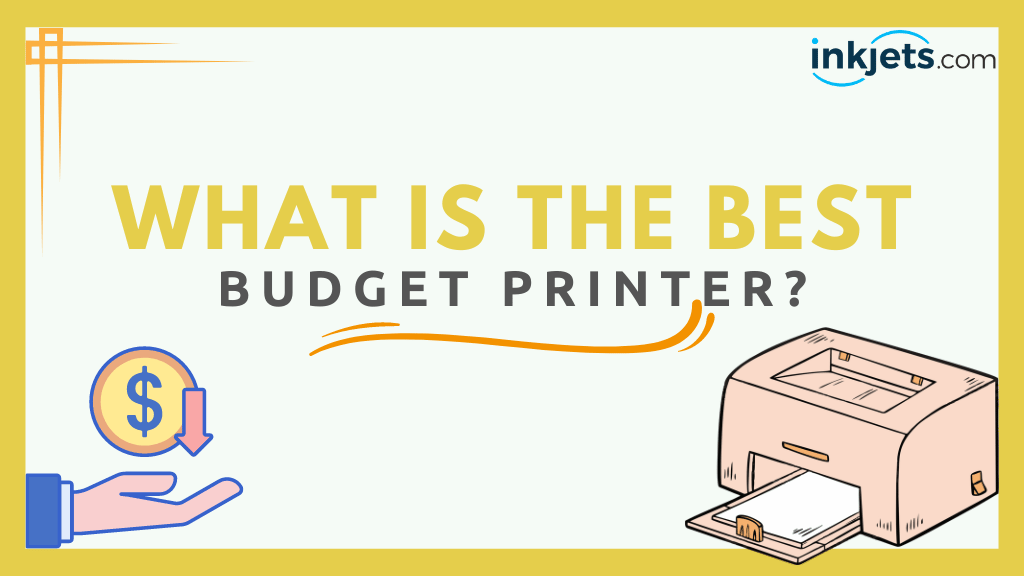Printers are available at a variety of price points, but it can still be difficult to locate the ideal printer on a budget.
However, you don't have to spend a fortune to obtain reasonably priced printers with adequate performance.
Despite the fact that printers frequently go on sale, we've selected printers with a low Manufacturer's Suggested Retail Price (MSRP) rather than a low sale price, so that even without a discount, they're still very reasonable.
Also, our recommendations aren't necessarily the absolute cheapest solutions, as those typically feature a really poor page yield, meaning you'll likely spend more on replacement ink over time.
Our picks for the best budget printer

Image credit: Brother-usa.com
1.Brother HL-L2350DW
If you only need to print black-and-white documents, a monochrome laser printer may be the best choice.
The Brother HL-L2350DW, a variation of the Brother HL-L2325DW, is recommended. There is nothing wrong with the HL-L2325DW; it is just a little difficult to find at the moment; thus, the HL-L2350DW is your best option because it functions nearly equally.
It includes standard Wi-Fi and USB connectivity and is compatible with Brother's mobile companion app, which may be used to print or conduct maintenance duties directly from a mobile device.
It generates sharp-looking papers swiftly, at up to 32 pages per minute, and has a solid construction.
Since the toner cartridge delivers approximately 1200 prints and is inexpensive, you need not worry about hefty maintenance costs.
Additionally, as it is a monochrome printer, just one cartridge needs to be replaced. Since the drum is a separate item, you must pay extra to replace it, but it typically lasts 12,000 prints, so you won't have to do so frequently. It is a print-only device, therefore you must ensure that you will not need to scan anything.
2. Brother MFC-J1205W
The most cost-effective printer we can recommend is the Brother MFC-J1205W, a color inkjet all-in-one ideal for household usage. We chose this printer since it has a high page yield, a feature typically reserved for less expensive machines.
Low-yield printers necessitate more maintenance and can raise operating costs over time, so you end up spending more. This printer, on the other hand, produces approximately 1100 black and 750 color pages, so you will not need to replace the ink cartridges frequently unless you print frequently.
It creates high-quality papers and reasonably realistic images in terms of detail and color. This printer supports Apple AirPrint and Mopria Print Service and may be connected through Wi-Fi or USB.
The scanner's ability to catch a high number of fine details makes it perfect for digitizing photographs, and its lid hinges may be extended to handle heavier materials such as books and magazines. It lacks an automatic document feeder, so scanning multipage documents could be time-consuming. As for printing speeds, it is not very fast, but it does not take long to wake up and print a page.
If you choose a model with an automatic document feeder (ADF) or faster printing speed and are willing to spend a little extra, the Brother MFC-J4335DW may be a better option.
Otherwise, if you have a strict budget, the MFC-J1205W is an excellent option that will suit the needs of the majority of individuals.
3. Pantum P2502W
Get the Pantum P2502W if you're looking for a less expensive alternative to the Brother HL-L2325DW. As with the Brother, this is a print-only device that lacks a scanner. It has an exceptional print quality and a toner cartridge yield of around 2000 pages. It prints 23 pages per minute, although it takes some time to warm up and does not enable automated double-sided printing.
Unfortunately, this printer has a tendency to push printed pages out of the output tray, requiring you to rearrange them in the correct sequence. This issue may also result in misaligned printouts, which wastes additional time and paper. It does not occur frequently, yet it is still a nuisance.
If you want to avoid bother, the Brother is the superior option. This model can get the job done, but be warned that you may occasionally encounter issues.
4. Canon PIXMA MG3620
If you find our budget selection to be too pricey, consider the Canon PIXMA MG3620, the most affordable printer we've evaluated. It is a straightforward, all-in-one inkjet printer meant for infrequent users. This model has a black and tri-color cartridge, which is why we say "sometimes."
It still produces high-quality black and color prints, but the ink cartridges will need to be replaced frequently.
Additionally, you must replace the tricolor cartridge even if only one color runs out. It's not so much a financial issue, as ink cartridges are rather inexpensive; it's more of a maintenance issue, and you may end up with many faded or incomplete prints.
The scanner runs well and generates very detailed scans; however, it lacks an automatic feeder and duplex scanning capabilities.
You can print from iOS and Android smartphones without installing drivers or third-party software thanks to Wi-Fi and USB connectivity, as well as compatibility for Apple AirPrint and Mopria Print Service.
If you just print once in a blue moon for one-off items, this model will suffice.
If you print more than that, though, you will benefit from a printer with a larger page yield, such as our budget pick.
Things to consider before buying a budget printer
When shopping for a new budget printer, you will find a variety of attractive discounts. With dozens of brands offering dozens of various models, each promoting different performance-based features and statistics, it is easy to become overwhelmed and lose perspective.
When aiming to spend as little as possible on your next printer, consider the following factors:
1. Buying cheap can often be costly.
One of the most expensive things consumers who print frequently can do is get the cheapest printer available. Numerous inexpensive printers consume a great deal of ink and feature expensive brand-name cartridges with lesser ink capacities.
This may not matter if you print out movie tickets every month or so, but if you're a student writing term papers and reading assignments, it mounts up pretty quickly.
When purchasing a printer, pay close attention to the specifications for both the printer and its ink cartridges.Every manufacturer will provide the average number of printed pages per ink cartridge.
Compare these figures to the cost of the cartridge to determine whether or not that inexpensive printer is indeed a bargain.
2. Do not be attracted by superficial features
It is essential to take a step back and analyze which features you will actually utilize frequently. For instance, multifunction printer/scanner/copiers are ideal for students and businesspeople who need to track receipts, record excerpts and notes from library books, and generate copies of invoices for accounting purposes.
However, if you have never found yourself searching for standalone scanners or rushing to Kinkos for a last-minute copy, you may not require these features. Likewise, WiFi printing is quite nice and convenient, so long as your PC is not directly adjacent to your printer.
Knowing what features you want and need will also help you determine where it's most vital to invest a bit more money. For instance, photography aficionados are better off investing more in inks and printheads and avoiding all-in-one printers.
3. Choosing Between Inkjet or Laser Printer
Knowing which printer is ideal for your needs can help you save a great deal of money and produce superior prints!
Inkjet and laser printers are likely the two printer kinds you are most familiar with. Inkjet printers apply ink layers by firing small droplets from jets in the printer head.
Typically less expensive and ready to print in color. Most picture printers are inkjets because they generate superior photographs compared to more expensive laser printers.
Laser printers use toner powder rather than ink. They print text faster and more efficiently than inkjet printers, and despite higher starting costs, they typically output more text pages for less money.
If you frequently print lengthy documents that are not image-intensive, a laser printer may be a better long-term investment.
4. Affordable Substitutes for OEM Ink Cartridges
One approach to save more money is to choose ink or toner for your printer more carefully.
When you use compatible ink cartridges, you can get comparable print output for between 30 and 60 percent less at the cash register (or checkout page if you are buying from online stores like inkjets.com).
When shopping for a new budget printer, pay close attention to the ink cartridges or refilling options available. Different types of options will be offered by various printers.
Some ink cartridges are designed to be readily refilled with a refilling kit, which not only saves you money but also serves as an excellent failsafe if your printer runs out of ink at the worst possible moment.
5. Buy printer accessories online
Purchasing home office supplies online saves you more time than simply avoiding a store trip. Online merchants have lower overhead expenses and provide better bargains than the majority of brick-and-mortar chains. In many instances, you may have compatible printer supplies, which are not carried by major businesses such as Staples and OfficeMax, shipped directly to your house.
Supplies such as USB cords, connectors, and other one-time needed for your printer are sometimes significantly more expensive in stores than online. This may be because the vendor views the product as an upsell, an afterthought, or an emergency necessity for the buyer. Anyone who has ever found themselves in a bind without a phone charger is well aware of this.
A little research on your next printer purchase might save you a substantial amount of money in the long term. Instead of focusing on extravagant features, consider more economical options. Your wallet will appreciate it afterwards.
Compound your savings when buying a budget printer
At Inkjets.com, we provide only the highest-quality toner and ink consumables to guarantee the most desirable outcomes. Our compatible and remanufactured toner and ink cartridges provide superior print quality and enable you to save money in comparison to other vendors.
What are interchangeable cartridges? These ink or toner cartridges are newly made and packed with third-party ink or toner that creates sharp, bright, and durable prints.
Compatible toner for laser printers and photocopiers and ink for inkjet printers are essentially brand-new copies of original cartridges. They are meant to provide crisp, clear text and colorful images.
The advanced quality control system at Inkjets.com ensures that the cartridge you purchase is compatible with your printer without voiding its warranty.
Additionally, we sell refurbished cartridges. These empty cartridges undergo a rigorous nine-step recycling procedure. This operation entails a comprehensive cleaning, the replacement of worn-out components, and rigorous testing to verify that they produce outstanding results. A remanufactured cartridge is essentially an OEM cartridge containing aftermarket ink or toner.
LOW PRICES EQUALS BEST VALUE FOR MONEY
For offices that print in huge quantities, printing costs can accumulate. If you mostly print standard text and images on standard paper, it is logical and practical to use more cost compatible cartridges.
Check out our customer reviews to learn more about Inkjets.com's budget-friendly ink and toner with excellent printing quality.
How much money may be saved at Inkjets.com?
Our superior toners are affordably priced, and you can save even more by purchasing many items in a single transaction or by purchasing combo packs.
Standard shipping prices apply, but we'll send your order for free if it's worth at least $30.
Additionally, we offer twin packs and combo packs that comprise two or more best-selling cartridges at a discount compared to purchasing them separately. Even when purchasing a single cartridge, you can save money by getting a twin or combination pack.
Additionally, you can save more by using our coupon codes. In addition to weekly promo codes with varied discounts for email subscribers, we also provide bulk discounts for qualified organizations.
OPTIONS FOR SECURE PAYMENT
Inkjets.com offers a variety of payment methods.
Online orders can be paid for with credit cards, debit cards, and PayPal.
For offline orders, you may also use a credit/debit card, a check, or a money order. Rest assured that all data is protected and secure.
The regular shipping rate is $3.95, however if the total value of your order is at least $30, we will ship your things for free!
Please note, however, that free delivery is only offered to the 48 contiguous states (which excludes Hawaii and Alaska unfortunately).
Your replacement printer toner and ink cartridges will arrive within one to eight business days, depending on your chosen shipping method.
CUSTOMER SATISFACTION IS OUR TOP PRIORITY
We strive to provide exceptional client service at every stage.
Whether you need to know which toner is compatible with your laser printer, how to install an inkjet cartridge in your desktop printer, or how to troubleshoot cartridge problems, our kind and knowledgeable staff is here to help.
You may also peruse our extensive FAQ page for information on order placement, shipping, and payment, among other frequently asked questions.
However, if you can't find what you're searching for or if you have issues regarding your purchase, please send us a message through our chatbox.
If our customer assistance is offline, please leave a message and we will respond as soon as possible. We can also be reached via phone and email.
100% SATISFACTION GUARANTEE
Inkjets.com has always offered toner and ink cartridges of the highest quality.
Since the outset, we have given cartridges to households and companies that are both affordable and of great quality.
We are proud of our long-lasting, high-yield ink and toner cartridges. For this reason, we provide a 100% satisfaction guarantee and a one-year money-back warranty.
If you are not totally happy with your purchase, we may offer you a similar product replacement or a complete refund. Please consult our return and exchange policy for further details.
If you wish to take advantage of our one-year replacement or money-back guarantee, please contact our customer service department for assistance.
WHY BUY FROM INKJETS.COM?
Inkjets.com is a trustworthy supplier of high-quality printer ink and printer toner cartridges at affordable costs. Thousands of our items are compatible with printers manufactured by HP, Epson, Brother, Canon, Dell, Lexmark, Xerox, Okidata, and Pitney Bowes, among others.
We exclusively use premium ink and toner cartridges to ensure that every page is printed with the highest quality. Our compatible and remanufactured cartridges are manufactured in modern facilities that adhere to high quality standards.
Inkjets.com has created a history of dependability and superiority. Our rates are inexpensive, yet we never compromise on quality. We want to make it easy for our customers, particularly small businesses and home offices, to locate economical ink and toner solutions.
Start saving on printing costs now by shopping now!