
When you spill ink on a photo or important paper by accident,
it can be very frustrating.
If you found ink stains on your paper after it was printed,
you can say the same thing.
Don't worry if you think your printout is almost gone for good.
There are many ways to save it.
Also, when you're done, the paper will look as good as new
and have little to no damage.
This article from InkJets will tell you everything you need to know
about how to get printer ink off of paper.
How to Take Ink Off Paper Without Ruining It
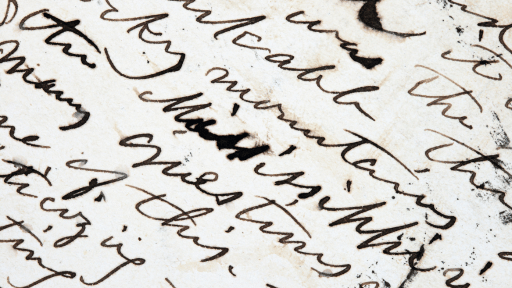
It's possible that the ink from your printer has stuck to the paper fibers
and made a hard stain.
If that's the case, it might be harder to get rid of than a normal pen ink stain.
Still, there are many things you can try
that won't hurt the paper.
But before you start, make sure you know
what kind of ink you're going to use.
Laser printers use toner cartridges, while inkjet printers use ink cartridges.
The HP 61, the Epson 220, and the Canon PG-210/CL-211
are all kinds of ink cartridges.
Toners like the Brother TN660 were originally made so that
you could only print in black, but now there are also
color toners.
Most toner cartridges come with a drum unit,
which is an important part of making sure
the print quality is good.
Check the label on the cartridge to find out what kind of ink
will come off the paper.
This step is important because the ways you can do it
depend on the type of printer ink you have.
For Inkjet Ink Cartridges
Inkjet printers use liquid ink, which is usually a mixture of solvents,
colorants, resins, varnishes, and other additives.
Depending on how long the liquid ink has been on the paper,
it may be easy to get it off.
The ink is easier to get off if it's not too old.
Method 1: Use a cotton ball to dab the ink.
If the ink is still wet, get a cotton ball quickly and gently dab the spot.
Most of the time, it takes a few minutes for the ink to dry
and stay put on the paper.
So, you have a small window of time to take it off while it's still wet.
Don't rub or move the cotton ball roughly if you don't want the ink
to spread all over the paper.
Method 2: Use sandpaper or a razor blade to get rid of the ink.
Sometimes, most of the ink settles at the top of the paper,
making it easy to scrape off.
Use a razor blade or fine or extra-fine sandpaper to scrape
the surface of the paper.
When scraping, be careful not to hit too hard and only move in one direction.
This method works best if you do it right after the ink stain
and use thicker paper that can handle more scraping.
Method 3: Use a correction fluid or correction tape
If neither method works to get the ink off the paper,
you can try the third one.
To do this, you have to let the ink dry completely
and then cover it with white corrective liquid or tape.
Even though it leaves a slightly different shade of white than your paper,
it's sometimes the best way to get rid of a stain quickly.
For Laserjet Toner Cartridges
Inkjet printers use liquid ink to print text and pictures,
but LaserJet printers use a powder mixture called toner.
During laser printing, high temperatures melt the toner and fuse it to the paper.
This method makes the bond between the toner and the paper
stronger and lasts longer than inkjet printing.
This is also why it's harder to erase or get rid of LaserJet ink
on paper.
With inkjet printer ink, using chemicals like hydrochloric acid and bleach
won't work.
That doesn't mean, though, that you can't do anything about it.
Here are a few easy ways to try to get rid of laser printer ink.
Step 1: Put the stained paper aside right away.
It is much easier to get rid of LaserJet ink when it is still fresh.
Step 2: Put the paper on a surface that is flat.
Use a cotton swab that has been slightly dampened
to remove any extra ink from the spot.
Step 3: Cover the ink with a piece of clear tape and slowly peel it off.
First, try it on a small area to see if it works and doesn't hurt
the surface of the paper.
Move on to the next step if it doesn't work.
Step 4: Use a razor to slowly and carefully scrape the ink off the paper.
Make sure to do it with a 45-degree angled stroke in only one direction.
Use a cotton swab to get rid of any leftover LaserJet ink.
Summing it up
You just learned how to get printer ink off a piece of paper
without ruining its quality or condition.
Keep in mind that the steps and methods you can use
depend on what kind of printer ink you want to get rid of.
In general, removing LaserJet ink is a bit more difficult,
and you have fewer ways to do it.








