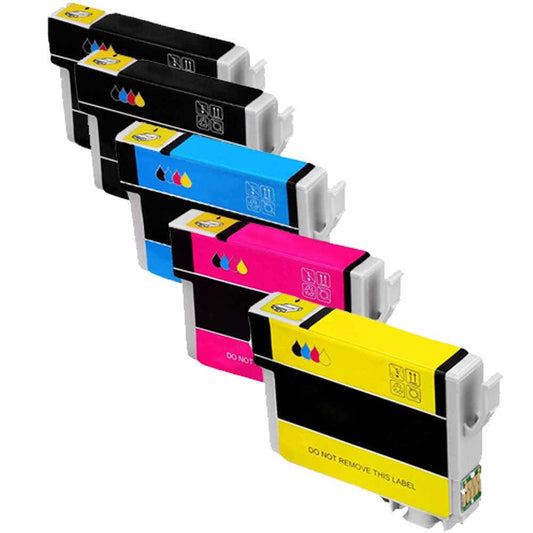Epson Expression XP-440 Ink
The Epson Expression XP-440 is an all-in-one printer that can also copy and scan. Its small, compact size packs great features, including wired and wireless connectivity for better office efficiency, good text and image quality at up to 5760 x 1440 dpi, and speeds of up to 10 pages per minute.
Partner your printer with Inkjets.com cartridges, and you’ll get reliable and consistent outputs without going over budget. Our single ink cartridges are all available in the CMYK range. Purchase our Epson 288XL Remanufactured High-Yield 8-Piece Combo Pack or our Epson 288XL Remanufactured High-Yield 4-Piece Combo Pack, and get a better per-cartridge deal. Order at least $30 worth of ink today, and we’ll cover your shipping fee.
The Epson Expression XP-440 is an all-in-one printer that can also copy and scan. Its small, compact size packs great features, including wired and wireless connectivity for better office efficiency, good text and image quality at up to 5760 x 1440 dpi, and speeds of up to 10 pages per minute.
Partner your printer with Inkjets.com cartridges, and you’ll get reliable and consistent outputs without going over budget. Our single ink cartridges are all available in the CMYK range. Purchase our Epson 288XL Remanufactured High-Yield 8-Piece Combo Pack or our Epson 288XL Remanufactured High-Yield 4-Piece Combo Pack, and get a better per-cartridge deal. Order at least $30 worth of ink today, and we’ll cover your shipping fee.