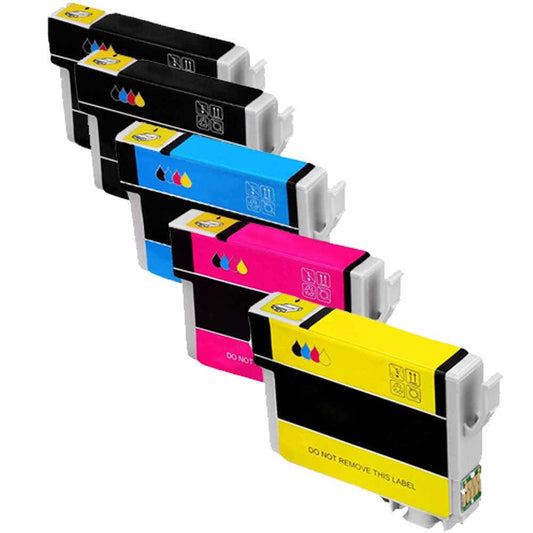Epson Expression XP-446 Ink
Our remanufactured Epson Expression XP-446 ink cartridges deliver sharp print output, excellent page yields and smudge-proof prints at an affordable price. Shop now and take advantage of our discount prices, free shipping on orders over $30 and 1-year money-back guarantee.
Why wait if you can print all those saved images in your memory card even without a PC? Yes, PC-free printing is very much possible with the Epson Expression XP-446, thanks to its built-in card slot. Simply insert the memory card, view the photos that you want to print via the hi-resolution color LCD, and print away! You can start displaying those printed photos, share them with family and friends, or simply create personalized projects. The Expression XP-446 sure makes all these possible—so, when it starts running low on ink, don't settle for anything less.
Choose Inkjets.com' high-quality but more affordable Epson 288XL Remanufactured Ink Cartridges. All our Inkjets.com brand products are backed by a 100% Satisfaction Guarantee, so rest assured that what you get are high-quality products that meet OE standards.
Compatible ink for Epson Expression XP-446
The Epson Expression XP-446 uses Epson 288XL ink cartridges.
Our remanufactured Epson Expression XP-446 ink cartridges deliver sharp print output, excellent page yields and smudge-proof prints at an affordable price. Shop now and take advantage of our discount prices, free shipping on orders over $30 and 1-year money-back guarantee.
Why wait if you can print all those saved images in your memory card even without a PC? Yes, PC-free printing is very much possible with the Epson Expression XP-446, thanks to its built-in card slot. Simply insert the memory card, view the photos that you want to print via the hi-resolution color LCD, and print away! You can start displaying those printed photos, share them with family and friends, or simply create personalized projects. The Expression XP-446 sure makes all these possible‚so, when it starts running low on ink, don't settle for anything less.
Choose Inkjets.com' high-quality but more affordable Epson 288XL Remanufactured Ink Cartridges. All our Inkjets.com brand products are backed by a 100% Satisfaction Guarantee, so rest assured that what you get are high-quality products that meet OE standards.
Compatible ink for Epson Expression XP-446
The Epson Expression XP-446 uses Epson 288XL ink cartridges.